If your marketing emails are bouncing, landing in spam folders, or being met with silence, your domain or sending IP may be listed on an email blocklist. Blocklists are real-time databases used by inbox providers to filter out potentially harmful or spammy content. While this can protect recipients from unwanted emails, it can also penalise legitimate senders who unknowingly violate best practices.
I’ll briefly explain how to check whether you’re blocklisted, why it happens, and how to resolve and avoid it.
Step 1: Detect – Is your email domain actually blocklisted?
The first step is confirming whether your domain or IP address is actually blocklisted. This is often triggered by tell-tale signs like high bounce rates, poor engagement, or email campaigns failing to reach inboxes.
Use a blocklist checker tool
Use tools like MultiRBL or MXToolbox Blacklist Check. These services scan your sending IP and domain across dozens of blocklists maintained by ISPs, spam monitoring organisations, and mailbox providers.
After entering your details, you’ll receive a list showing which blocklists your domain appears on, if any. Being listed on major databases like Spamhaus, Barracuda, or SORBS can significantly impact deliverability.
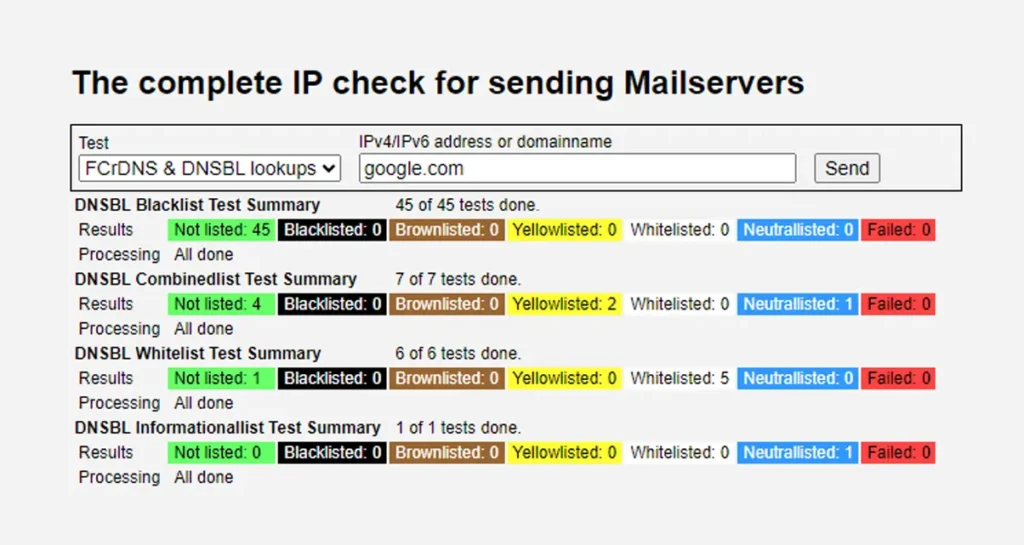
What if you’re on a blocklist?
Don’t panic. Not all blocklists carry equal weight. Some may only be used by specific servers or geographies, and others may delist you automatically after a period of clean sending. However, you must act promptly if you’re on a major list.
Step 2: Diagnose – Why did you get blocklisted?
You’ll need to understand how you got there to remove yourself from a blocklist (and stay off).
Common causes of blocklisting
One of the most frequent reasons is poor list hygiene. This includes emailing outdated contacts or using purchased lists. High bounce rates and spam complaints are also red flags that can tarnish your sender reputation. Another culprit is improper authentication: without SPF, DKIM and DMARC records in place, your messages are easier to spoof and more likely to be flagged as spam.
If you’re sending from a shared IP, your fate could be tied to others’ behaviour. One bad actor on a shared server can bring down everyone’s reputation. In such cases, moving to a dedicated IP might be worth considering.
Check your Sender Score
Sender Score is a reputation metric that scores your IP address from 0 to 100. Scores below 90 could indicate suboptimal sending practices. Although not all mailbox providers use this score directly, it’s a helpful indicator of general email health.
Step 3: Recover – How to get delisted
Being blocklisted isn’t the end of the road, but you must take the right steps to recover.
Start with the blocklist site
Most blocklist providers offer a method to request removal. Visit the website of the list you’re on, locate their delisting page, and follow their process. Be honest and provide context: what went wrong, and what you’ve done to fix it.
Clean your sending practices
Before requesting removal, it’s important to improve your email hygiene. Temporarily pause ongoing campaigns, remove invalid or unengaged contacts, and implement authentication protocols (SPF, DKIM, DMARC). Segment your audience and gradually reintroduce campaigns to build trust again.
Monitor your status
Continue using the blocklist checker tools regularly to monitor your progress. Some lists update quickly, while others may take up to 10 days or require follow-up requests. Keep records of your communication with blocklist providers in case you need to escalate.
Step 4: Prevent – Stay off blocklists for good
Avoiding blocklists long-term requires commitment to best practices and proactive monitoring.
Best practices for prevention
Use confirmed opt-in (double opt-in) when building your email lists. This ensures that recipients truly want to hear from you and reduces complaints. Monitor metrics like bounce rates, open rates, and spam complaints, and take action if they spike.
Authenticate every email with SPF, DKIM, and DMARC. These standards not only help with deliverability but also protect against phishing and spoofing. Send emails at a steady pace and avoid sudden volume spikes, particularly from new domains or IPs.
If your email volume is high, consider using a dedicated IP address. This gives you full control over your sending reputation, rather than relying on the behaviour of others on a shared server.
Schedule regular health checks
Put a monthly reminder in place to check your domain and IP status. Tools like MXToolbox or MultiRBL take seconds to use and could save you days of troubleshooting down the line.
Is your email domain getting blocklisted?
Blocklisting is a frustrating but fixable problem. With early detection, prompt corrective action, and smart ongoing practices, you can keep your emails where they belong: in the inbox.
If you’re unsure how to interpret your results or need tailored advice, our deliverability experts are ready to help. Don’t leave your email success to chance. Stay proactive and stay informed.
Are you struggling with low sender scores, blocklisting, or other deliverability issues? Reach out to us and learn how Spotler can help you get your email reputation back on track.
