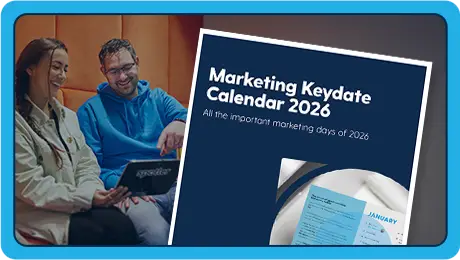Is this region a better fit for you?
 English
International
English
International
 English
United Kingdom
English
United Kingdom
 Nederlands
Nederland
Nederlands
Nederland
 Deutsch
Deutschland
Deutsch
Deutschland
 English
Germany
English
Germany
 Español
España
Español
España
 Svenska
Sverige
Svenska
Sverige
 English
Australia
Go
English
Australia
Go
Marketing Calendar 2026
Google Analytics Destination URL Builder
Using our URL Builder simply fill in the information below, click the Generate Destination URL button, and you’re on your way to tracking your advertising return with Google Analytics.
Step 1: Enter the URL of your website.
| Website URL:* | (e.g. http://www.yoursite.com/productx.html) |
Step 2: Fill in the fields below, then move to Step 3.
| Campaign Source* | (referrer: google, yahoo, newsletter_0602) |
| Campaign Medium* | (marketing medium: cpc, banner, email) |
| Campaign Name* | (product, promo code, or slogan) |
| Campaign Term | (keywords) |
| Campaign Content | (use to differentiate ads) |
* Required Fields: You must enter a Website URL, Campaign Source, Campaign Medium, and Campaign Name.
Step 3: Generate Final URL
| Variable | Details |
|---|---|
|
Campaign Source (utm_source) |
Use utm_source to identify a search engine, newsletter name, or other source. Example: utm_source=yahoo *Required |
|
Campaign Medium (utm_medium) |
Use utm_medium to identify a medium such as email or cost-per-click. Example: utm_medium=cpc *Required |
|
Campaign Name (utm_campaign) |
Use utm_campaign to identify a specific product promotion or strategic campaign. Example: utm_campaign=spring_sale *Required |
|
Campaign Term (utm_term) |
Use utm_term to identify paid keywords. Example: utm_term=running+shoes |
|
Campaign Content (utm_content) |
Required for A/B testing and content-targeted ads. Use utm_content to differentiate ads or links that point to the same URL. Examples: utm_content=bannerad and utm_content=textad |