CRM Integrations
CRM connected to marketing channels
CRM combines marketing, sales and services to optimally serve your customers and have the right customer insights. Why integrate with other tools?

CRM Integrations
As CRM systems are almost always at the heart of your marketing tool kit, it is important to have your marketing channels, such as your email marketing solution or your event registration application integrated with your CRM. This integrations takes care of building your customers profiles based on their interactions with you.

Smart B2B marketers integrate their CRM
Spotler’s most popular CRM integrations

HubSpot CRM
Spotler’s native integration with HubSpot brings marketing and sales closer together, without the high cost of the HubSpot Marketing Hub. Sync contacts, companies, opt-ins and digital activities in both directions to keep data clean, campaigns targeted, and teams aligned. Run advanced, personalised campaigns based on real-time CRM data and lead behaviour. It’s all the power of enterprise automation, made accessible for growing B2B teams.
More information
Microsoft Dynamics 365
The native integration between Spotler and Microsoft Dynamics gives B2B teams real-time, two-way syncing of contacts, companies, opt-ins, and campaign engagement. With the full power of Spotler’s Mail+, CRM, and Leads combined, you can trigger automated campaigns based on CRM activity, personalise every message using real-time data, and focus your sales team on leads that are ready to convert. All while keeping MS Dynamics as your single source of truth.
More information
Salesforce Sales Cloud
Unlock the full power of your marketing and sales data with a unified, real-time connection between Salesforce Sales Cloud and Spotler’s suite of products. Eliminate data silos, reduce manual work, and empower teams to collaborate on smarter, more targeted campaigns that drive measurable revenue growth.
More information
NetSuite CRM
By syncing CRM data such as customer profiles, sales history, and lead interactions from NetSuite with Spotler Mail+, businesses can send personalised emails and SMS messages based on customer behaviour and sales activities.
More information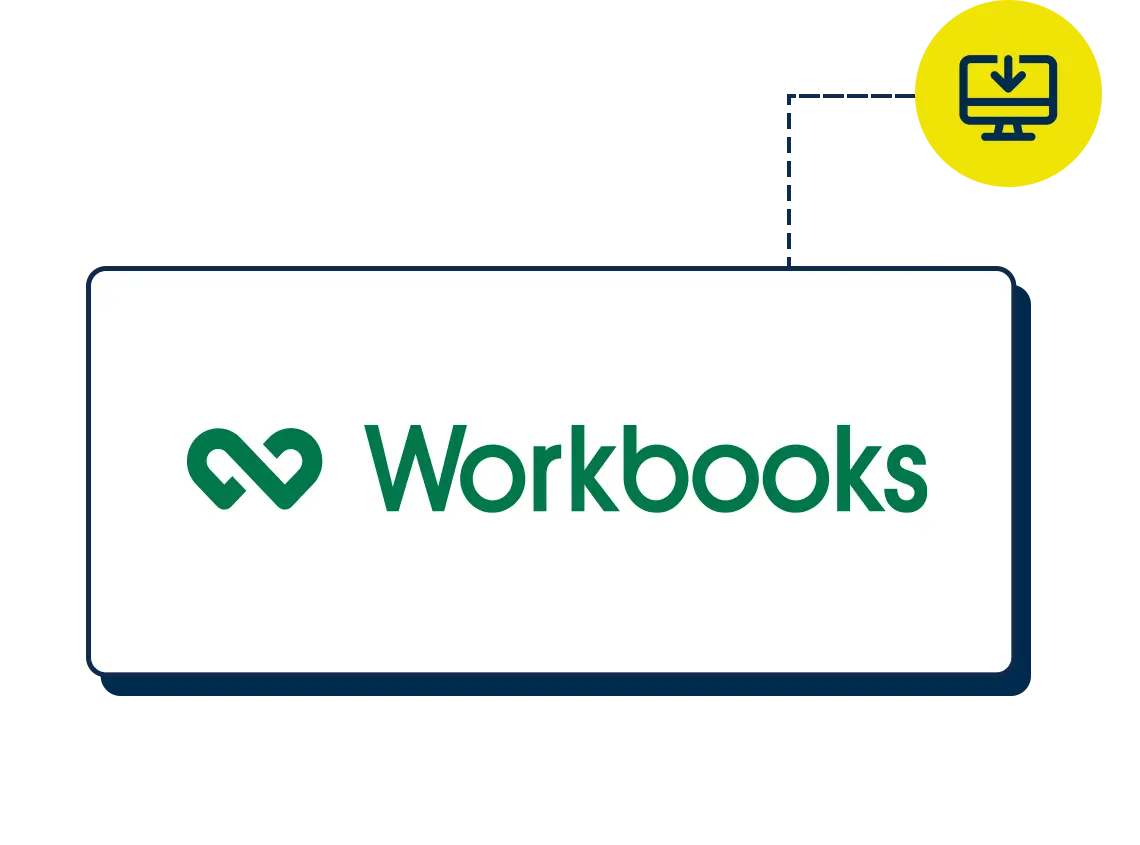
Workbooks
By syncing contact details, sales history, and customer interactions from Workbooks with Spotler Mail+, businesses can send tailored emails and SMS messages based on customer behaviour and engagement levels.
More information
Eudonet’s STB CRM
Integrating Eudonet’s STB CRM with Spotler Mail+ can provide powerful synergy for member engagement and communication strategies. By synchronising member data from STB CRM with Spotler, you can create personalised and relevant marketing campaigns tailored to your members’ interests and activities.
More information
AFAS Profit
Integrating AFAS with Spotler Mail+ allows for seamless synchronisation of business and marketing data, enhancing overall operational efficiency. This integration ensures that customer data, financial information, and HR records from AFAS are readily available in Spotler, enabling more personalised and targeted marketing campaigns.
More information
COINS
Integrating Coins CRM with Spotler Mail+ enables businesses to use their construction project and customer data to create personalised marketing campaigns. By syncing project, client, and sales information from Coins CRM with Spotler, businesses can send targeted emails and messages to prospects and clients, such as project updates, service reminders, or follow-up messages.
Other popular CRM integrations
Talk to an expert
Do you have questions about our API documentation, Spotler Connect or integrations in general?
Whether you’re exploring options or you are ready to scale, our experts are here to help.
Fill in the form and we’ll get back to you with the answers you need. No hard sell, just helpful advice.