Spotler CRM
A really simple CRM for everyone
Save time and make more impact with our easy-to-use CRM software. Really simple account and contact management. Efficient task and activity workflows.

Thousands of professionals use Spotler CRM daily

Central contact management
A complete overview of all your (customer) account data, contacts and activities in one place.
Account and contact data: View leads, prospects, customers, linked accounts, and associated contacts. Customise what data is shown, e.g. type, source, last update, or account owner.
Import, merge, and bulk update: If you worked with Excel lists before, you can easily import all your data into Spotler CRM. Add previous tasks or activities, or even custom fields that you define. Then bulk update fields, without having to edit each individual contact or account. You can also merge contacts or accounts.
Do you want to find out for yourself?
Try CRM now
Advanced filters and segments
Quickly find customers and contacts. Create tags to group them into segments by applying a variety of criteria, such as lifecycle stage, type of contact, location, and even assigned tasks.
Manage opportunities: Track and prioritise opportunities by value, closing probability, and more.
Save relevant details: Use notes to store and automatically make available key details about accounts and contacts.
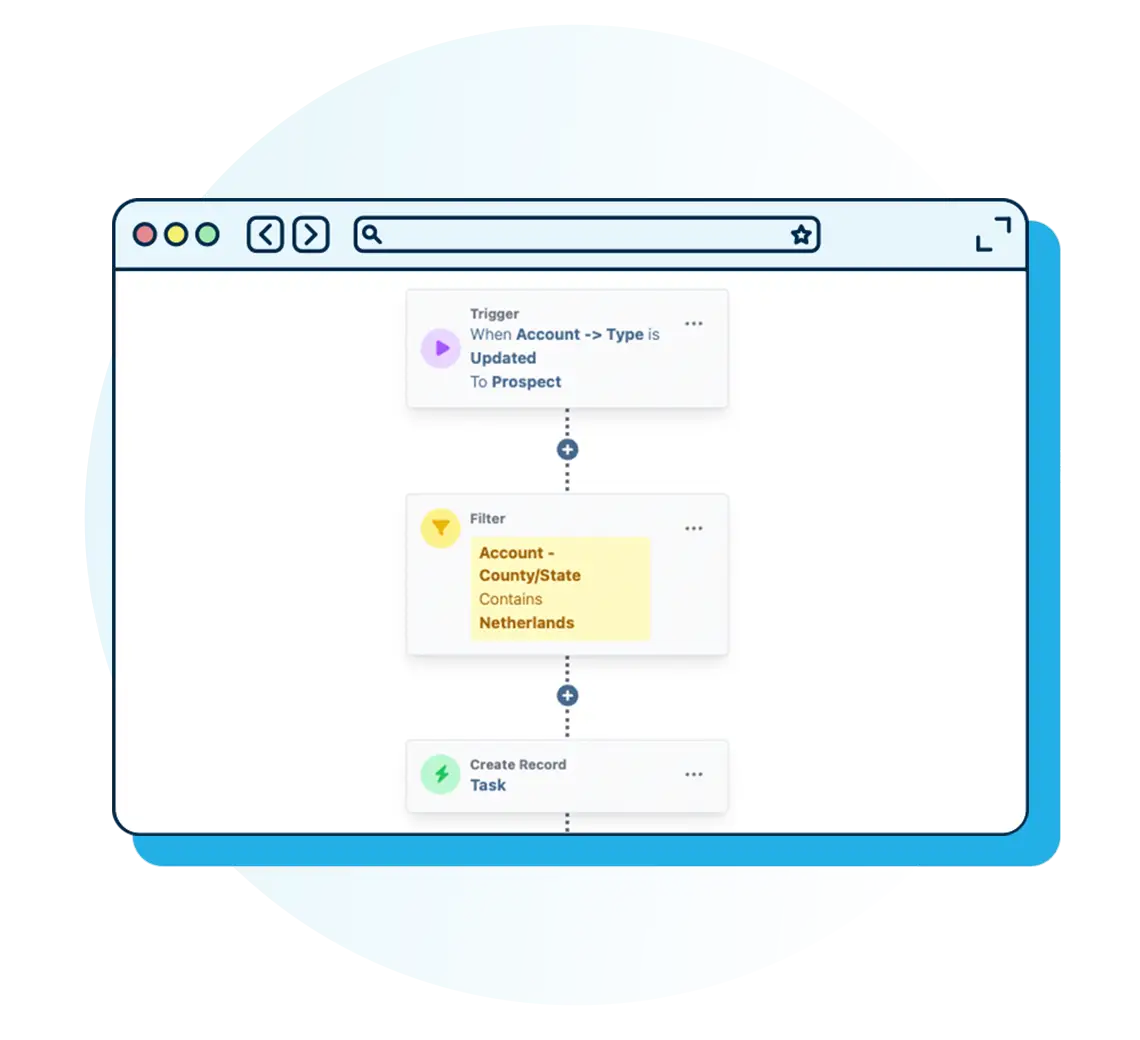
Spend less time on manual work
Your CRM should simplify, not complicate. Use custom funnels, assign tasks, and automate repetitive work to better focus on your customers.
Assign tasks and activities: Don’t let follow-ups fall through the cracks. Set tasks for yourself and others, including prioritisations and deadlines to call, email or send proposals. Of course, with clear priorities and deadlines.
No code automation: Create automations to send you reminders, triggered notifications, schedule tasks to occur at set times, and many more via our simple, drag-and-drop interface.
Spotler CRM Integrations

Up-to-date sales insights
With Spotler CRM you have insights the status of each lead and how opportunities evolve each month.
A clear pipeline overview: You don’t need to go through each opportunity to understand where your sales funnel is at. Create sales opportunities showing the deal’s value, set and update the probability of the sale and add weighted values.
Drag and drop report builder: From simple activity reports like ‘How many calls has Bob made this week?’ to sophisticated summaries such as ‘How many customers do we have in each industry Sector?’, you can drag-and-drop fields to be shown in your reports, criteria and how they should be sorted.

Professional email campaigns
Running email campaigns doesn’t need to be complicated. Just start with a basic template and customise the design to craft your own style in Spotler CRM.
Mailing lists: Create static or dynamic mailing lists using multiple criteria. For example, bulk email those who are your prospects, and nobody else.
Schedule emails: Schedule and send your emails to arrive in your contact’s inbox at the optimal time.
Track data: Instantly view your campaign stats, tracking your opens, clicks, most popular links, and unsubscribes.

Integrated service and support
Convert customers into loyal advocates. When a customer needs help they don’t need any hurdles. Integrate with your website and email for a frictionless experience
Case management: Open new service cases manually or automatically. Track them from the time of opening through closure.
SLA’s: Set multiple case levels and rankings to determine the priority one SLA has over another.
Service analytics: Set summarised and detailed reports on all your activity, gaining insight by closed cases, response times and frequently asked questions.
How to choose the right CRM system
Read our guide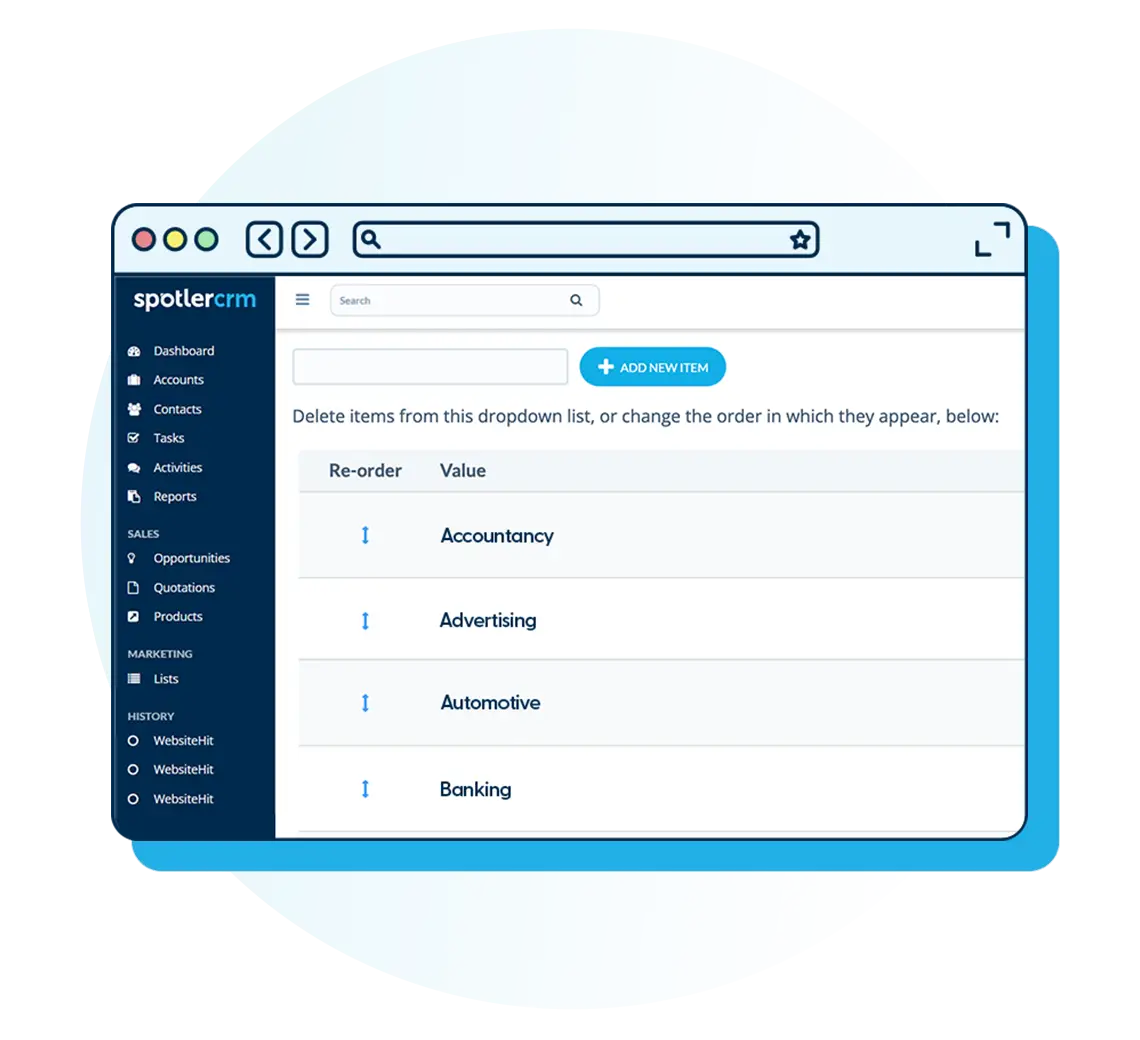
Customise Spotler CRM to your needs
The Spotler CRM system can be adapted to your wishes. This way you can add new and custom fields and manage user access in different ways. Although some dashboards and reports are predefined, you can also customise them yourself or create your own reports and dashboards. You can easily organise and manage your processes and data as you see fit.

Spotler CRM Help Center
At Spotler, we believe that software should be user-friendly and accessible so that you can start using it independently from Day 1. However, to enhance your experience and get the most out of the software, we also offer access to an extensive help centre full of how-tos, tutorials and articles that explain how to get the best use from the software.
Go to Spotler CRM Help Center
Pricing
Starter
£10 per user per monthProfessional
5 users minimum - £28 per user per monthStart now for only £12 per user per month
Get a custom quote
Request a quoteTry Spotler CRM for free!
Discover everything Spotler CRM has to offer with no obligations. Sign up today and enjoy 30 days of free access to all our features. Start your journey with Spotler CRM today, which is completely free, and see how it can enhance your sales and marketing efficiency. Don’t miss out on this opportunity – start your free trial now!
Frequently asked questions about Spotler CRM
Which features will I have access to during the trial?
During your trial period you’ll have access to the Professional plan which includes the Sales, Marketing (email marketing), and Support and Service modules. If you decide to upgrade to a paid plan after the 30 days trial, you can continue with the Starter or Professional plan.
Can I upgrade to a paid subscription after the trial period?
Yes, you can. In fact, we would love you to do so. Just before your trial period ends, you’ll receive an email from which you can activate the upgrade. You select your CRM plan, the number of users, the add-ons you want to use and fill in your company details. After that, your paid account will be activated.
Does Spotler do a set-up and onboarding of my Spotler CRM account?
No, there’s no need to work with the Spotler team before you are fully set up. Once you have your trial account, you will get a series of emails providing you with a step-by-step plan to set up your account. And of course, there is the Spotler CRM Help Centre you can always rely on. It has all the information you need to get started.
Can the Spotler CRM subscription be cancelled on a monthly basis?
No, at Spotler we use annual licenses. The subscription only starts after you have accepted the quote. You can cancel the current subscription up to one month before the subscription expires.
Do I pay monthly or annually?
Billing is per year. So you pay for the subscription the annual amount of the chosen subscription (CRM Plan, users and add-ons).
