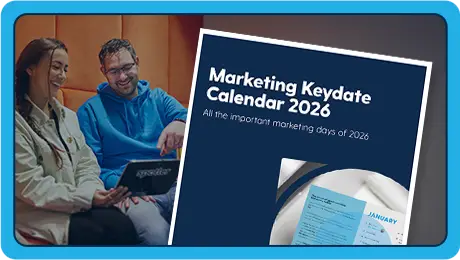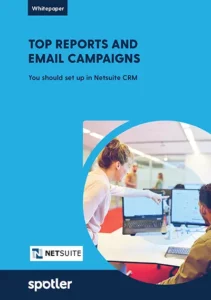The smart B2B CRM buyer’s guide:
10 must-know factors before you choose
Choosing a CRM isn’t just about picking software. It’s about choosing how your teams will work, how your customers will experience your brand, and how fast your business will grow. But with so many platforms claiming to “boost productivity” or “streamline sales”, how do you cut through the noise?
This guide gives B2B leaders a practical checklist to avoid common CRM traps and make a confident, future-ready choice. Whether you’re replacing a clunky system or starting from scratch, you’ll learn how to:
- Define the real needs across sales, marketing and service
- Spot the difference between the features you want and the ones you’ll use
- Future-proof your choice, so it scales with your business
Let’s get to the essentials.
Why CRM projects fail
CRM software is supposed to bring clarity, control and commercial growth. But too often, it ends in frustration, unused licenses and spreadsheets creeping back into daily use.
So what goes wrong?
The main culprit: choosing based on features, not fit
It’s easy to get swept up by flashy dashboards and endless feature lists. But adoption drops off fast if the CRM doesn’t support how your sales and marketing teams work.
Ask yourself:
- Does it match the way we structure deals, track leads, or assign accounts?
- Can our sales reps find and update contact data in seconds, not minutes?
- Will marketing be able to segment and personalise without needing IT?
Disconnected tools lead to disjointed journeys
In many B2B organisations, CRM becomes just another silo. It doesn’t sync with marketing automation, ERP, or website behaviour data. The result? Missed handovers, duplicate records and leads that fall through the cracks.
A successful CRM rollout starts with integration in mind.
Success starts with asking the right questions
Before considering any vendors, define success. Is it faster lead response times, better pipeline visibility, or smarter segmentation?
Start small. Start real. And start by understanding the pain points that matter most across your teams.
CRM isn’t just software. It’s the engine behind your customer journey. When it fails, it takes growth with it. When it works, it aligns people, processes and performance.
Align your CRM with your business goals
Before comparing features or signing up for demos, pause and consider this: What exactly do you want your CRM to help you achieve?
Without clear goals, it’s easy to get distracted by functionality you’ll never use. A CRM that supports your commercial strategy will make your teams faster, more focused and more effective. One that doesn’t? It’ll quietly collect dust.
Start with your customer journey, not your software wishlist
Think about the day-to-day flow from lead to loyal customer. Where are the bottlenecks? What causes delays or dropped balls?
Ask yourself:
1. How are leads captured?
Are they coming in via forms, events, referrals or web chat? Your CRM should track the source automatically and route it to the right person.
2. How are leads qualified?
Do marketing and sales agree on what a qualified lead looks like? A shared scoring model avoids handover friction.
3. What happens post-quote?
Does the CRM remind reps to follow up? Can it trigger automated emails or notify your account manager if there’s no response?
4. Who owns what?
Clear task assignment and visibility reduce duplication and ensure no prospect is overlooked.
Lead qualification made easy
Our Lead Scoring Card will help you set up your own lead qualification model with your sales department. You’ll be able to:
- Identify which leads are most likely to buy
- Allow Sales to focus on high-priority leads
- Optimise their time and resources effectively
Turn goals into CRM requirements
The smartest way to select a CRM is to start with a few specific outcomes you want to achieve. For example, if your goal is to shorten the sales cycle, your CRM should support visual pipeline tracking, automated reminders, and instant notifications when deals progress.
Flexible segmentation, dynamic data fields, and seamless integration with your email platform become essential if you focus on more personalised marketing. And if you’re doing account-based sales, you’ll want a CRM that gives you a clear company-level overview, so you can see who’s involved in each deal and tailor your outreach accordingly.
Every feature should map back to something measurable. If it doesn’t, you probably don’t need it.
Connect teams through shared metrics
One of the biggest benefits of a well-implemented CRM is how it brings your teams closer together. Sales, marketing and customer success often operate in different systems, with distinct goals. However, your CRM can act as a shared source of truth if you set it up to do so.
Marketing can see how their campaigns contribute to the pipeline by tracking lead quality and follow-up outcomes. Sales teams gain valuable context, such as which emails a lead has opened or which event they registered for, making conversations more relevant. And customer success can monitor account engagement and get notified when key contacts go silent, helping to reduce churn risk.
When everyone is working from the same data, collaboration becomes natural. And performance becomes visible.
Prioritise ease of use for every user
You can have the most powerful CRM on the market, but if your team doesn’t use it, it’s worthless. Adoption is everything.
Many CRM rollouts fail because they were designed for managers, not those doing the work. Dashboards look great in a board meeting, but what matters is how easy it is to find a contact, log an activity or update a deal when you’re on the phone with a client.
The simplest systems win
The best CRM is the one your team will use. That means a clean interface, intuitive navigation, and no unnecessary clicks. Sales reps should be able to complete key actions in seconds, and marketers should be able to find and segment contacts without needing to raise a support ticket.
Don’t confuse simple with limited. A user-friendly CRM can still be powerful under the hood. But if it takes five steps to do something that should take one, people will return to spreadsheets.
Customise without complexity
Every business is different. Your CRM should adapt to your workflows, not force you to change them. That starts with custom fields, deal stages and pipelines that reflect how your team already works.
At the same time, avoid over-engineering. Too many required fields, too much admin, and too many rules will only slow your team down. The key is balance: a structure that supports data quality without becoming a burden.
Involve users early
Ease of use isn’t something you guess at. It’s something you test. During your selection or implementation phase, involve a cross-section of users. Ask them what’s missing, what feels clunky, and what they love. Then listen. Early feedback leads to smarter decisions, faster adoption, and fewer internal objections when the system goes live.
Make sure it integrates with your existing tools
No CRM works in isolation. It needs to connect with the rest of your tech stack to deliver real value.
If your CRM can’t communicate with your marketing platform, e-commerce system, or website, you’ll end up with scattered data, clunky processes, and a lot of manual copy-pasting.
A connected CRM means a smoother customer journey
Every touchpoint your customer experiences leaves behind data. From website visits to email clicks, form submissions to invoice status. It all tells a story. A good CRM pulls that data together so your team can act on it in real time.
Let’s say someone downloads a whitepaper. With the right setup, the CRM logs the activity, scores the lead, updates the status, and alerts the sales rep. There are no delays, no guesswork.
This is only possible when your systems are tightly integrated. Without that, you’re stuck with messy handovers, lost context, and a frustrating experience for your team and prospects.
What to look for in CRM integrations
Start by listing the tools that matter most in your workflow. At a minimum, your CRM should integrate with:
- Marketing automation: So you can trigger personalised campaigns based on CRM activity.
- Website forms: Leads go straight into the right workflow without manual input.
- Email and calendar: Your team can log communication from Outlook or Gmail directly into the CRM.
- Customer service tools: Support conversations are visible alongside sales and marketing activity.
- Finance or ERP systems: You can see the purchase history, payment status, and account activity.
Future-proof your setup
Your business won’t stay the same, and neither will your tech stack. That’s why you need a flexible, scalable and open CRM. Whether adding a new marketing platform, upgrading your ERP or expanding into new markets, your CRM should be able to keep up.
Don’t overlook data quality. Integrations are only helpful if the data stays accurate and in sync. Ask vendors how they handle duplication, sync conflicts, and permission management across connected systems.

Choose the right deployment: Cloud vs On-Premise
One of the most important early decisions is where your CRM will live: in the cloud or hosted on your own servers. This choice affects everything from performance to maintenance, data security and cost.
There’s no one-size-fits-all answer, but over the past years, growing businesses have chosen cloud-based CRM platforms for good reason.
Why most B2B companies prefer cloud-based CRM
With a cloud CRM, your data is hosted securely by the vendor and accessed via your browser. That means:
- No servers to manage
- Regular updates and feature releases included
- Easy access for remote teams
- Faster setup and lower upfront cost
For companies with multiple locations, hybrid work setups, or fast-changing teams, cloud CRM’s flexibility is hard to beat. Since maintenance and support are handled externally, it also reduces pressure on internal IT teams.
When on-premise might make sense
There are still scenarios where hosting your CRM internally could be a better fit. These usually involve strict data compliance requirements, highly customised setups, or industries with very specific regulations.
However, it’s important to factor in the hidden costs: software updates, manual backups, local security, hardware investment and internal resource time. On-premise CRMs also tend to be slower to scale and harder to integrate with cloud-based tools.
Security and compliance still matter, wherever your CRM lives
If you’re in a regulated industry or handle sensitive data, don’t assume cloud is less secure. Most reputable CRM vendors offer robust encryption, regular audits and region-specific hosting options to stay compliant with GDPR and other frameworks. Ask your CRM vendor:
- Where is our data stored?
- Where is our data stored?
- How is data encrypted in transit and at rest?
- Who has access to our data internally?
Involve the right people early
One of the most common reasons CRM projects fail is that they’re built in isolation. A small group makes decisions (often IT or management) without properly involving the people who use the system daily. The result? Low adoption, patchy data and a CRM that quickly becomes an expensive afterthought.
Get input from the people on the ground
Your sales, marketing, and customer service departments have workflows, challenges, and goals. If their needs aren’t reflected in the CRM setup, they won’t use it properly… or at all. Bring a few key people into the process early. Not just managers, but active users: SDRs, account managers, marketers, service reps. Let them demo shortlisted platforms, test real tasks, and give feedback on what works and doesn’t. Their input will surface the hidden friction points you won’t spot from a spec sheet.
Don’t treat CRM as “just a sales tool”. Instead, treat it as a shared system for managing the customer journey. That means getting alignment across departments.
Create a small project group with sales, marketing, customer service and IT representatives. This group can help define requirements, evaluate platforms, guide the rollout and act as internal champions once the system goes live.
The more involved they are upfront, the smoother the adoption will be.
Start building buy-in from day one
When people feel heard, they’re more likely to support the change. Involving users early builds ownership, surfaces objections before they become blockers, and helps you design a CRM that fits your real-world workflows, not just theoretical ones.
You don’t need to run workshops for every decision, but sharing progress, explaining the “why”, and inviting feedback will go a long way.
Prioritise data quality and hygiene
Even the best CRM won’t deliver value if the data inside it is incomplete, inconsistent or out of date. Your CRM is only as useful as the quality of the information it holds.
Poor data slows down teams, skews reports and leads to missed opportunities. Clean, structured data? That’s what powers smart segmentation, timely follow-ups and accurate forecasting.
Start clean to stay clean
If you’re migrating from an old system or spreadsheets, take the opportunity to tidy up before moving anything. Remove duplicates, fix formatting, and standardise key fields like job titles, deal stages, and industry names.
Resist the urge to import every bit of historical data “just in case.” Instead, focus on what’s accurate, relevant, and used by your team.
Set rules early around what qualifies as a complete contact or deal record. For example, is a lead useful if it does not have a company name or a valid email address?
Make it easy to maintain good data
Data hygiene shouldn’t rely on good intentions. The CRM setup itself should help prevent errors. Use dropdown menus instead of free text. Make key fields mandatory only where they matter. Set up alerts for duplicate entries or missing information.
The goal isn’t to slow your team down.
It’s to help them trust the system.
Automated workflows can also support hygiene. For example, automatically close stale deals after 90 days of inactivity, or flag contacts that haven’t engaged in over a year.
Decide who owns what
Assign clear ownership for data maintenance. Sales might own contact details, marketing might own segmentation, and ops might manage account hierarchies. Make those responsibilities explicit and supported by automation wherever possible.
Without this structure, everyone assumes someone else is keeping things clean.

Don’t overlook Support & Training
A CRM system is never just plug-and-play. Even the most intuitive platforms need onboarding, training and ongoing support to ensure your team gets the most out of them.
Too often, support is an afterthought, and that’s when problems pile up. Slow adoption. Confused users. Delayed rollouts. Proper training and responsive support are essential to make your CRM a long-term success.
Make onboarding part of the plan
A successful rollout starts with a clear onboarding programme. This isn’t just a one-time demo. It should include:
- Role-specific training (sales, marketing, admin)
- Real-life examples based on your workflows
- Step-by-step guides or videos for repeat reference
- A sandbox environment to test and explore
If you’re working with a CRM vendor or implementation partner, ask what’s included and what’s extra. Some offer dedicated customer success managers, others provide one-off training and leave you to it.
Check the level of ongoing support
Once the system is live, your team will have questions. Make sure help is available when it counts.
Ask vendors:
- Is support available by phone, chat or email?
- What are the response times?
- Are there knowledge bases or help centres for self-service?
- Can we get expert advice for more complex use cases?
Also, check if updates or changes to your setup are included, or if these require additional costs or technical support.
Build internal confidence and capability
Don’t rely solely on vendor support. Aim to build up your in-house knowledge. Appoint a system owner or admin who knows the CRM inside out and can train new team members, manage user rights and act as the first line of support.
Over time, your CRM becomes less dependent on external help and more agile as your business evolves.
Choose a CRM that can grow with you
Your business today won’t look the same in 12 months. New markets. New team members. New tools. That’s why your CRM shouldn’t just meet your needs now. It should be ready for what’s next.
Too many businesses outgrow their CRM within a year or two. What started as a simple solution becomes a bottleneck. Customisation hits a ceiling. Data gets messy. Teams start using workarounds. And soon you’re shopping for a new system all over again.
Plan for scale from day one
Look for a CRM that can flex as your business changes. That means:
- Adding users and roles without complexity
- Supporting more data, contacts and custom fields as you grow
- Adapting to new workflows, teams or even business units
- Offering modular features you can turn on when you need them
You might not need advanced reporting, lead scoring or multi-language support right now. But it’s worth knowing whether the platform can handle these when the time comes, without requiring a full migration.
Support complexity, not just scale
Growth isn’t just about getting bigger. It’s about becoming more sophisticated. You may want to run multiple pipelines, tailor permissions by role, or manage accounts across regions. Your CRM should make this easy, not add more admin.
Equally, integrations matter more as you scale. The CRM must continue to work with the rest of your stack, including tools you haven’t adopted yet.
Think long term
A CRM is a long-term investment. Switching later is costly, not just in terms of money but also in terms of time, training, and lost data. That’s why choosing a platform you can grow into is worth it, not one you’ll quickly outgrow.
Ask the vendor:
- How do we upgrade when we need more features?
- Can we customise without relying on developers?
- Are there case studies of similar companies that scaled successfully?
Choose with confidence, not guesswork
Choosing a CRM is a big decision you’ll live with for years. It’s not just about features or pricing. It’s about how your teams work, how your customers experience your brand, and how smoothly your business can grow.
By focusing on the ten critical factors we’ve outlined, from usability and integration to data hygiene and long-term fit, you can avoid the common pitfalls and select a CRM that genuinely supports your strategy.
Take your time, ask the right questions, and, above all, involve your team. When your CRM fits your workflows, people, and goals, it becomes more than just a tool: it drives commercial success.
Ready to find a CRM that works for your business (not against it)?
At Spotler, we help B2B teams like yours choose and implement CRM solutions that are easy to use, quick to adopt and built for scale.