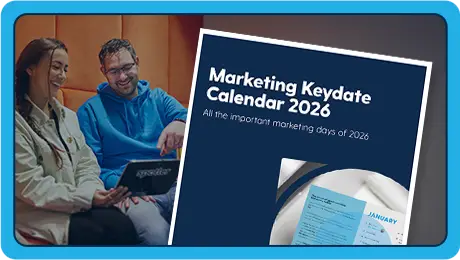Marketing Calendar 2026
Email Automations
Use email automations for more success
Always send the right message, to the right person, at the right time with automated email campaigns.


Special editor for automations
All possible actions of contacts are listed chronologically in our flow editor. This way you can see at a glance what the entire automatic email campaign looks like. Scheduling actions, adding tags and scores or splitting actions into yes and no paths are also not complex actions in our flow editor.

Large choice of triggers
An automatic email campaign needs a reason to become active. This could be a click on a link, a completed form, a completed survey or reaching a specific date or time. Think off: birthday date, contract date or a period of inactivity. But you can also use external triggers in Spotler Mail+. The choice of triggers is large.

Many follow-up actions are possible
For each email campaign, you select one or more next steps. These are the send actions that follow the trigger. For example: sending a mailing, an SMS message or a notification. You can also select contact actions. Consider changing profiles or adding or removing tags.

Number of automations already set up
To make it easy for you, we have already set up a large number of commonly used automations for you. Of course, they can be adjusted, but they will help you enormously. After all, automations for a welcome campaign, a win-back campaign or an event campaign often have the same triggers and follow-up actions. These and at least ten other commonly used automations are already ready for you in Spotler Mail+.
Retarget non-opens and non-clicks
Automatically repeat your campaign based on non-opens or non-clicks. It is a proven technique for retargeting.
Easily track bounces
Track bounces automatically with our useful bounce trigger. This way you’ll never lose sight of them again.
Real-time reporting
Immediate insight into how often a campaign is triggered, who has completed the campaign and how many contacts are still active.
Manage your templates
If you often use the same automations, you can create a template for them. This way you can quickly have your favorite automation live.
Want to know more about our email automation options?
Then schedule a free online demo! We’d love to discuss how you can use email marketing automation for your organisation.