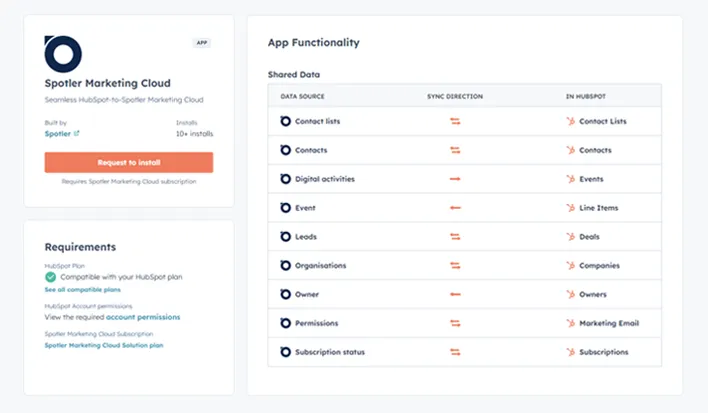Spotler now connects natively with HubSpot – available straight from the HubSpot Marketplace. This new integration gives marketing and sales teams one shared space to work smarter together, with real-time insights and a clear view of every customer touchpoint.
Spotler has launched a new native integration with HubSpot, designed to automatically synchronise marketing and sales data so both teams can work from the same source of truth. The connector is available in the HubSpot Marketplace.
The integration addresses the growing demand among B2B organisations to align their marketing and sales activities more effectively.
With marketing automation, website activity, and event insights fed straight into HubSpot, users get the full picture – making it easier to track, understand, and convert leads.
One shared source of truth
With the Spotler x HubSpot integration, marketers can build highly focused segments using firmographics and behavioural data like lifecycle stage, industry, email clicks, or webinar sign-ups. Meanwhile, sales get instant insight into what prospects are engaging with, from downloaded content to event attendance.
No more juggling spreadsheets or manual uploads. Just one shared, always up-to-date workspace everyone can trust.
Always-on syncing with Spotler Connect
The integration is powered by Spotler Connect, which keeps data synchronised across systems at all times.
When a lead submits a Spotler form, the integration checks HubSpot in real time. If the company’s already there, the contact is added to the existing record. If not, a new company and contact are created instantly. From there, you can trigger automated CRM workflows straight away like tagging new accounts as leads or launching personalised follow-up workflows.
It works both ways! Dynamic HubSpot lists sync back to Spotler in near real-time. As contacts interact through sales or other channels, their engagement status and consent preferences are automatically updated.
Every touchpoint, email clicks, event sign-ups, you name it – feeds into HubSpot’s contact timeline. And if you’re on HubSpot Enterprise, custom event tracking unlocks even more detail: campaign IDs, URLs, UTMs, and source data. Perfect for deeper segmentation and smarter reporting.
Frequently asked questions
How do I get started with the integration?
Right now, the HubSpot connector is available through our beta programme. Simply contact your Spotler account manager or reach out to our sales team, and they’ll help you get set up. The connector works straight out of the box and follows the same simple steps every time
Which HubSpot plans does the integration work with?
It’s compatible with HubSpot Starter, Professional, and Enterprise plans. The experience is even more powerful on Enterprise, where you can use custom events for deeper segmentation and automation.
What’s the difference between timeline events and custom events in HubSpot?
Timeline events appear directly on the contact record, handy for quick visibility. Custom events, available for Enterprise users, include more detail such as campaign ID, form name, UTM source and medium, and page URL. They’re also usable in workflows, reports, and lists for advanced targeting.
Can I use multiple subscription types per contact?
Yes. Contacts can have different opt-ins. These preferences sync both ways.
Are SMS campaigns included?
Yes. SMS campaigns created in Spotler Mail+ sync directly with HubSpot, appearing in your contact’s activity timeline alongside emails and event data.
Can I control which contacts sync into HubSpot?
Yes. You can set rules to push only qualified or sales-ready leads into HubSpot, keeping it focused and clean.
What other CRM integrations are available?
The HubSpot connector is part of our growing library of CRM integrations, alongside Microsoft Dynamics 365. More native connections are already in the works to give B2B teams even more flexibility.