
From cold website visitors to warm contact: how to be successful with lead management in B2B
Every B2B marketer wants to naturally generate as many well-qualified warm leads as possible so Sales can follow up with them successfully. This can be done through offline channels such as trade shows, Direct Messaging and promotions or online channels to like Google Ads, LinkedIn Advertising and GOOD Search Engine Optimization (SEO). But did you know that 95% of your visitors leave your website without taking any action?
A waste of a lot of effort and perhaps incurred costs you didn’t want to spend. What a shame you cannot trace to see who they are…. Or can you?
We have developed lead management software for all your website visitors who come and go anonymously. This software enables B2B organisations to turn anonymous visitors into leads. With this technique, you are able to find out based on the IP address of the visiting organisation, which organisation it is! This provides real-time insight into which organisations are visiting your website.
From the moment contacts at these organisations start making themselves known by, for example, signing up for your newsletter, signing up for a webinar or filling out a form to download a playbook. You can use the domain extension of their email address to link the domain to an organisation. Previous anonymous organisational behaviour on your website can then be linked to individual contacts.
Next, start emailing these contacts and recording their open and click behaviour. This will give you an increasingly clear picture of what a contact is doing at an organisation online and what interests them. This allows you to nurture this contact further and further with the right information relevant to this person. Of course, this is only possible if IP look-up and email marketing automation come together and are driven from a central marketing database, acting as a single point of truth.
In this guide, we take a closer look at this method of lead management: Why should you deploy it? What can it bring you when integrated with the rest of your marketing?
What is lead generation software?
Before we get into the power of lead generation software for B2B organisations, let’s first define what we mean by it:
“Lead Generation Software is software that helps identify organisations that visit your website by using the IP address of the organisation to provide insights. You can turn anonymous visiting organisations and companies into known leads that might be interested in your offer or proposition.”
How does lead generation software work?
Behind this software is a unique dynamic database of IP addresses with associated company information. Placing a tracking code in your CMS or tag manager links an IP database to the visiting organisation’s IP address. Is there a match? Then you are shown all available information from this organisation.
So, in lead generation (or lead management) software, there is an option to create a tracking code. This tracking code is unique to each user and is associated with a specific domain. This is how you turn anonymous visitors into identifiable companies and organisations.
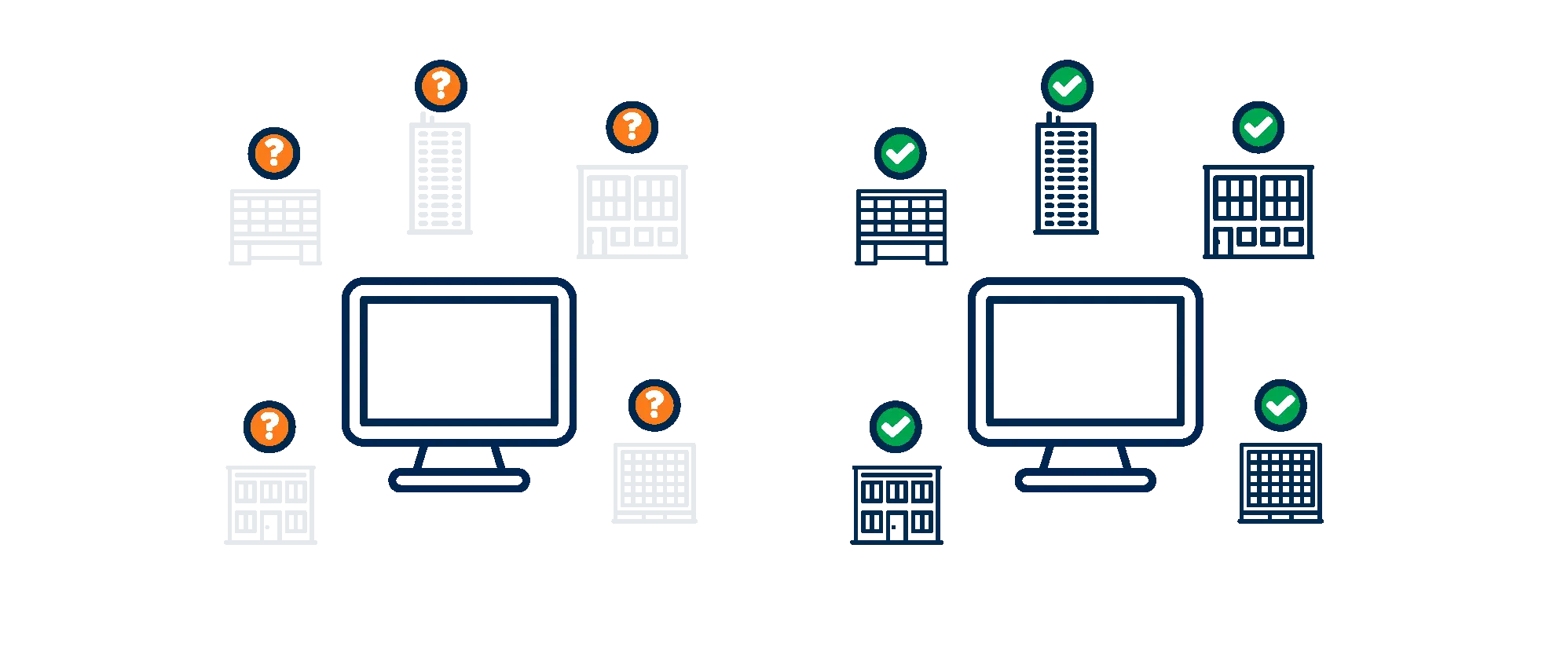
From companies to individuals
So far, we have only talked about visiting organisations and companies. But behind a company are individuals who visit your website on behalf of that company. Of course, knowing the company is valuable. But really, you’d rather know who from those companies is visiting your website. Is it an intern sent to do research, or a marketing manager or buyer who is in the middle of his buyer’s journey?
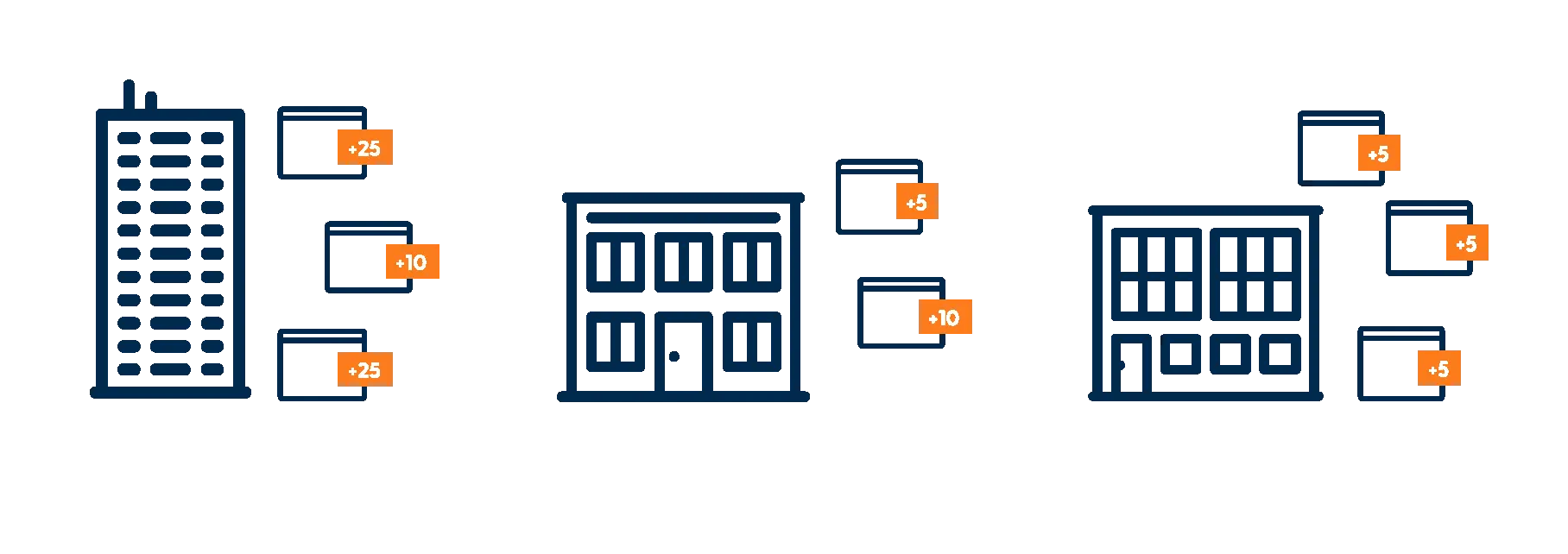
Marketing automation software
If you work with extensive, pricey, U.S.-based marketing automation software, such as Dynamics 365 Marketing, HubSpot, or Salesforce Marketing Cloud, the functionality of recognising companies, including employees or contacts, is integrated into those systems. Visiting organisations are mapped, and as soon as a conversion occurs, the visit history is assigned to the person who leaves their email address in the form.
Conversely, if you send out a mailing from that software and recipients click through, you can see which pages they visited immediately. It’s ideal because you know who to approach within an organisation or company.
And legally, this is allowed if people have actually given you permission to build profiles of them online. They must then have accepted your marketing cookie, in which you explicitly explain that you are doing this and how. And everyone must also be able to change that cookie again.
Lead generation software + email marketing automation
Many B2B organisations may want to get started with a Dynamics 365 Marketing, HubSpot or Salesforce Marketing Cloud, but often do not have the budgets and/ or manpower to deploy the software profitably for their organisation. Lead generation software combined with email marketing automation software is the cheaper “best of breed” alternative.
We’ve already covered what lead generation software can do regarding recognising companies. The integration with email marketing automation software ensures that when you send a mailing and recipients click through, a match is made between the company domain (URL) and the domain extension (@URL) of the recipient’s email address. This provides insight into your lead generation software into who from a company is visiting your website, which makes your follow-up campaigns easy to manage.
Again, this is legal; the conditions for marketing automation software are the same as mentioned above. You must have requested and obtained explicit permission to build online profiles (via a marketing cookie) and be able to adjust preferences and permissions.
Notably, a central marketing database achieves the integration between lead generation software and email marketing automation software. A central place where all data comes together and is enriched by behaviour in response to emails and on your website. You need a central contact database to do this properly, and to make the right segmentations to offer relevant follow-up messages for contacts in these ‘audiences’ or to trigger automations for a follow-up action based on shown behaviour. This gives you a lead management machine that enables you to move from cold website visits to transferring well-qualified warm leads to Sales.
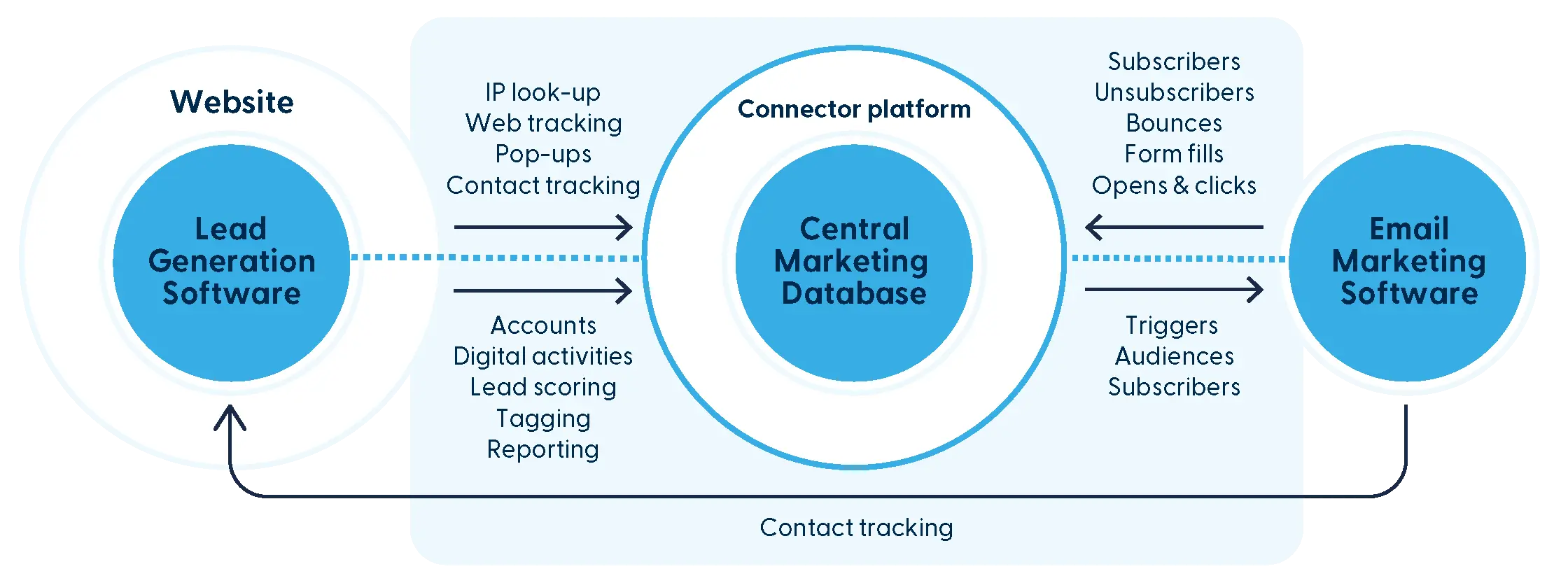
What’s next?
Now that you know what lead generation software is, what capabilities it can offer you, what integration with email marketing automation software brings, and how to integrate these two applications via a central marketing database that operates as the motor of your marketing machine, in the next chapter, we’ll address how to deploy lead management specifically in this way.
How do you apply lead management?
Experience shows that many marketers are often immediately excited when they see which companies visit their websites. There’s a real “wow effect”. But over time, they get distracted by something else. That customer day does not organise itself, the Google Ads campaign needs attention, and that blog with 10 tips on ABC still needs to be written.
Like all other software and systems, a lead management solution is a means to an end. It will fall out of regular use if it does not have a method or process behind it. However, when done right, working with a lead management solution fits perfectly into the daily marketing routine. If you start using a workflow for this, you will see that you will generate many more well-qualified warm leads for sales.
The sales-marketing process
In a traditional B2B environment, Sales and Marketing work closely together to achieve the organisation’s new business targets. In the introduction to this playbook, we have already made it clear that lead generation and creating qualified leads for Sales is the responsibility of Marketing. Sales is then responsible for following up on qualified leads to turn these leads into customers. This process looks roughly like this:
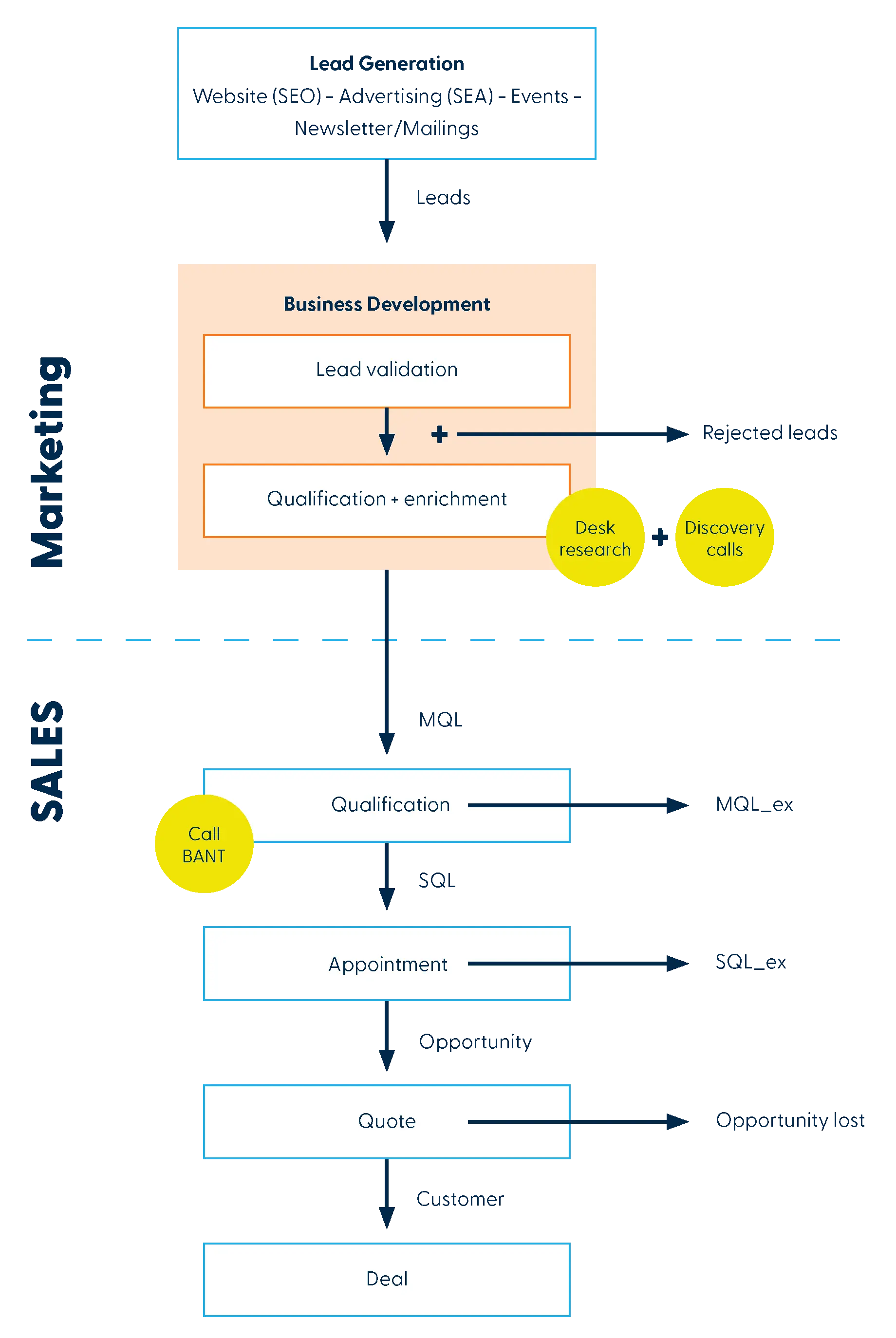
This process is all about ensuring that “top of the funnel” conversions occur so that the Business Development can get to work. However, as we explained in the introduction, over 95% of your website traffic leaves again with no action taken. And since a large portion of all your leads come from conversions on your website, you’re putting a lot of time, money, energy and attention into only a small percentage of your website visitors. Go figure:
- You write a white paper to use it to generate leads
- You create a landing page with a form to request the white paper
- You might write an accompanying blog with a link to the landing page
- You optimise the blog and landing page for findability in Google
- You set up and budget for a Google Ads campaign
- Perhaps you also spend some money on LinkedIn advertising
- Also, in your menu or download overview add the (link to) landing page
All top-notch stuff, but reality shows that of all the 100 visitors you manage to attract to your website with this, only 3 to 5 will actually request a white paper. Depending on your goals, needs, and/or capacity, that may be enough, but those remaining 95 to 97 visitors may just be interesting to approach.
Getting started applying lead management
If you make a conscious decision to go after those 95 to 97 visitors as well, then at the very least, you will need to get started with the right tools. A Lead Management System should allow you to recognise organisations from website visitors. Still, it should also provide a central database where these organisations and their data (domain, industry, revenue, employees, location) can be added for further validation and qualification.
But don’t make the mistake of buying the software and putting the tracking code in place without having figured out how to use it. If you want to make it a success, consult the following step-by-step plan.
Adjust your marketing-sales process
To ensure that generating leads from anonymous website visitors becomes part of your daily, weekly or monthly operations, you’re going to redesign what the process in marketing should look like:
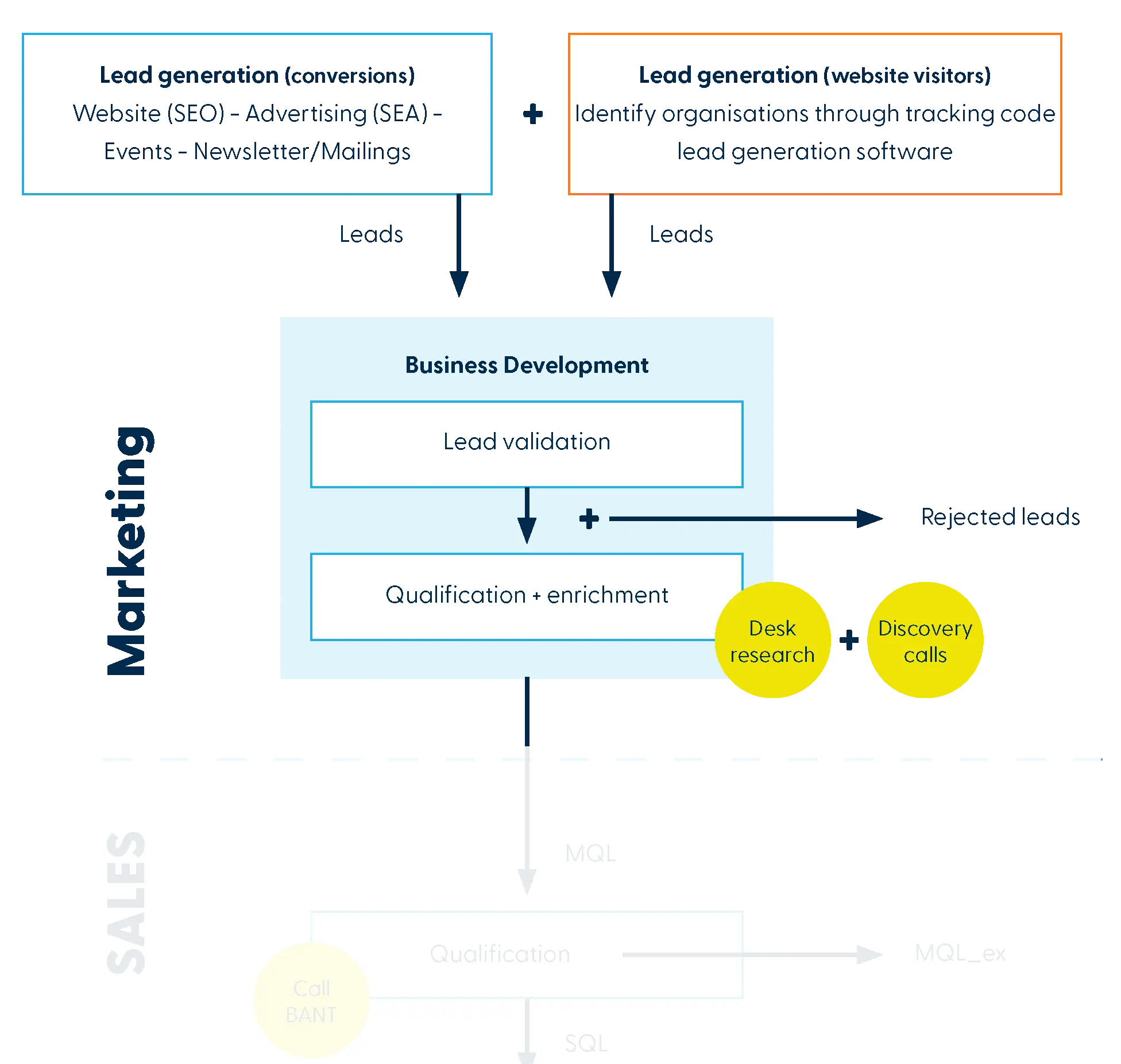
Define MQL criteria for visitors and conversions
Because visitors who leave your website do not make themselves known, you need to do a better job of identifying if and when to follow up with these companies. You don’t really know who visited your website. You only know about which organisation. Therefore, each organisation needs to meet the criteria you set for your ideal customer.
You have to be strict on the industry in which the organisation operates, the size of the organisation (in employees and/or revenue) and the website activities of the organisation. You leave doubters out, because any conversations to be had by sales become easier if the MQL is close to the profile of companies they have made clients of in the past.
These criteria should also apply to leads who do make themselves known by completing forms and filling out their details. So, now you’re not only dealing with the company details of your ideal customer, but also with the job titles of the people with whom you usually do business.
Do they have a question or request or do actually reach out to you? Are facing the contact details of an intern or of someone in a position who does not play a role in the buying process? Or are decision makers or influencers in the buyers process filling out forms? Also good to think of: which email address is being used? A business email or an outlook.com or a gmail.com address? Are real or fake telephone numbers being given to you (if that is mandatory to complete the form fill).
Discussing these matters with your sales colleagues and coming to mutual agreements is good.
Determine your lead scoring formula
The next step in the process is to, with your MQL criteria in mind, determine how you want your lead scoring to work. Looking at organisations that visit your website, but have not yet converted, you must understand that over time, every page that any organisation visits is tracked. Depending on the content on your website and how your website is structured, the importance of one page visited will be greater than the importance of another page visited.
For example, if an organisation looks at your pricing page, you may assume there is some interest in what you offer. And if an organisation is looking at your job page from an organisational perspective, you may think that the person looking there might be interested in applying. That can be interesting too, but the visitors to your pricing pages are more interested in the sales process. In other words, visiting your pricing page leads to +10 points. Visiting your job page doesn’t lead to any points.
Lead scoring made easy
Our Lead Scoring Card will help you set up your own lead scoring model. You’ll be able to:
- Identify which leads are most likely to buy
- Allow Sales to focus on high-priority leads
- Optimise their time and resources effectively
In this way, you also determine whether or not and how many points you want to award to recognised organisations for the industry in which they operate, where they are located, and how many employees they employ.
If a website visitor makes herself known by completing a form and thus shares their data with you, two things happen in your central database. A new contact is created, and at that contact level, the conversion that has been made (e.g., a newsletter subscription, a whitepaper download, or a demo request) is also recorded.
Based on the email extension, a check is done to determine whether the domain is known and whether that organisation already exists in the database so that the contact person can be associated. If the organisation does not yet exist, it will be created so that the contact can be associated. In any case, the previous web behaviour of the contact who has now completed a form is supplemented with this contact. This way, you also know which pages this person visited before completing the form.
Needless to say, you also determine a score for the different conversions you offer. E.g. a newsletter subscription +5, a whitepaper download +10 and a demo request +25. Once again, you not only score online behaviour but also look at explicit data such as the job title, email address and/or telephone number. Please make this transparent in a shared file (Excel or Google Sheets) so you can always retrieve and adjust it. Combining online behaviour and demographic characteristics will ensure you draw up an optimal scoring model. And this, in turn, ensures that your sales team is presented with the most ideal leads.
Determine how to transfer leads to Sales
Depending on what sales and marketing systems you use and how you handle the information, you can determine how to transfer information about the leads you qualify as MQL to Sales. Not only that, but you can also determine what information is available that is relevant to transfer. In your central marketing database, you have captured data that provides insight into the following:
- Organisations (incl. industry, size, domain, contact details)
- Contacts (incl. job title, contact details)
- Web pages have been visited (by organisations and contacts)
- Lead scores that contacts and organisations have reached
For sales to follow up on hot leads (MQLs), you now have several options:
- You have established an integration or link between your lead management system/central marketing database and your sales management system (think Pipedrive, for example) or your CRM system (Microsoft Dynamics 365 CRM, Salesforce CRM, HubSpot CRM/SalesHub, ZOHO or the like) that allows you to put these leads directly through for further follow-up;
- Your sales team has access to your central marketing database so they can start following up hot leads directly from your lead management solution;
- You transfer these by emailing the sales manager or directly to one of the sales representatives. In the first case, the sales manager will distribute the MQLs further. In the second case, divide up the MQLs based on the industries, organisation size or region for which the sales representatives are responsible;
- If you choose to forward the information to a CRM or sales management system, or give sales access to your lead management solution or central marketing database and create a follow-up task, you will need to look not only at areas of responsibility (by industry, organisation size or region), but also by who may have had contact with this organisation in the past.
NOTE: In steps 2 through 4, you cannot avoid working with Sales and making clear agreements with them. By doing this, you secure a working method in the process and can hold each other accountable for it
Make people accountable and free up time
Eventually, someone in your marketing team will have to deal with all contacts and companies that are created and enriched in your central marketing database. They will need to look at the achieved scores and test all the MQL criteria. Of course, as with leads generated by conversions, they will need to add relevant information to get sales to work with as much information as possible. Naturally, for both leads generated by conversions and for recognised organisations visiting your website, they will need to add relevant data to put sales to work with as much information as possible.
When you give someone this responsibility, you also have to set aside time for them to do this work. This may have to come at the expense of other work, especially if you want discovery calls to determine if the organisation identified as MQL needs to engage further with Sales.
Your campaign managers or email marketers should also be free to facilitate the nurturing of (warm) leads. It is important to consider which segments of leads, based on what behaviours or interests, should get what message in your email communications. It is wise to use a blueprint or follow this six-step plan:
Step 1: Determine the content per segment or per phase in the buyer’s journey
With email marketing, you can automatically send more relevant content about that specific topic to the lead after the first conversion moment. This way, you provide more depth so that the lead remains interested, perhaps converts again and eventually becomes a customer. Considering the buyer’s journey, we see that those information needs and the type of content you offer in response differ for each stage.
To set up a nurturing campaign, start with the different phases and the possible content available for each phase. Think about what whitepapers, blog articles, checklists, product sheets, brochures, etc., have been developed. Once that list is complete, start categorising your content according to the different phases of your leads.

Step 2: Write out every email
Now that you have the available content mapped out, you can choose which content to place in the follow-up email. A best practice here is to already write out each email within the campaign. You can immediately see if it is a logical follow-up to the previous email. Always ensure:
- A sexy subject line of up to 45 characters
- A clear title that ties into the subject line and provides information about the content you are offering
- A clear call-to-action that entices the recipient to proceed to the next stage
- Make sure the CTA has a trackable link to the appropriate landing page so you can measure results
Step 3: Define your campaign goals
Email is a fantastic marketing channel. But to know if a campaign was amazing, you have to set goals, however tricky that is. Want to get the most out of your lead nurturing campaign? Then set goals for the entire campaign, as well as for each email individually in that campaign. An example of a goal for the entire nurturing campaign is:
“Getting 10% of leads entering the campaign in the See/Awareness stage to convert to the Action/Decision stage within 1 month by making them sales-ready and transferring them to Sales.”
Step 4: Testing, testing, testing
The structure of the campaign has been created. Now it’s time to actually set up the campaign. Before you make the campaign active, run a test on the campaign. Content-wise, the story has to be right, but also technically, the execution has to be perfect. So do all the links work, and is the sender name set correctly?
However, the logic of the campaign must also be considered. What if a person requests three different documents? Could that person end up in three different lead-nurturing campaigns? That might be too much of a good thing.
Especially if it means they already scored enough points right away to transfer to Sales. This means that you must also be able to apply exception rules.
Another thing we always advise is to involve colleagues in a test. They see different things than you do, so their feedback is valuable in taking the campaign to the next level. Happy with all the content? Then, the campaign can go live, and the first leads will be generated to participate in your campaign.
Step 5: Measure the results
Setting up a lead-nurturing campaign is already a goal in itself. So why not take some extra time to analyse the data? With these insights, you can immediately plan a follow-up action. Always analyse at least the opens, clicks, conversion links, unsubscribe rate, and bounces.
And look beyond that. Did you set goals, and were they achieved? Did 10% of the leads convert to the decision phase within a month? How many people clicked through but eventually dropped off on your landing page? What could be the cause? These are all important aspects to analyse so you can optimise your campaign.
Step 6: Optimise your nurturing campaign
Now that you have the first results, it’s good to see if you can improve. It may be that the first two emails you send are opened by most of your audience, but after the third email, the response drops. It would be a shame if you did not intervene immediately. Keep a close eye on the statistics.
You can apply this roadmap to your nurturing program or campaign. Nurturing leads in this way ensures that you stay in constant contact with them and continue to learn how best to serve them and build a relationship with them as quickly as possible. This makes it easier for Sales to take the next step and ensures that these leads are better served. As you have learned from the roadmap, email marketing is crucial in lead nurturing.
Add the tracking code to your website
In steps 1 through 5, you have effectively laid the foundation for getting started with lead management in a structured way. Your follow-up campaigns or nurturing campaigns are set up. All the preparatory work has been done, now it’s time to put this into practice and start generating MQLs for Sales. Add the tracking code from your lead generation software to your CMS or Google Tag Manager to recognise companies visiting your website.
Set up your Lead Scoring
The next step is to actually apply and automate the lead scoring that you have set up in the software (your central marketing database), so that you can build up scores for your leads and hand them over at the right scores. This builds a ranking of hot visitors, lukewarm visitors and cold visitors. The hotter the visitor, the more important it is to follow up. Depending on your MQL criteria, of course, and depending on the type of visitor.
Evaluate, adjust and optimise
Finally, you must continue to evaluate the process you are using. Do the MQLs being passed meet sales requirements? Are the MQL criteria still correct? Is your lead scoring good enough? Have you allocated sufficient time and capacity to validate all leads and qualify properly? All questions should be reviewed weekly or monthly, with both Sales and Marketing contributing. In this way, you can constantly adjust and optimise the process.
Optimal lead management with Spotler’s Marketing Cloud for B2B
Save time and make more impact by using our user-friendly Marketing Cloud for B2B. Profit from our integrated CRM, email marketing and web tracking software.
