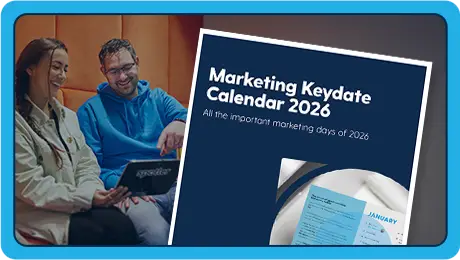Marketing Calendar 2026
Acceptance Rate (AR)
In the world of email marketing, nothing’s more disheartening than crafting well-targeted, beautifully written campaigns… only for them not to reach anyone’s inbox. That’s where acceptance rate, or AR, comes in. Simply put, the acceptance rate is the percentage of your emails accepted by the recipient’s mail server. It tells you how many of your messages passed the first gate.
It’s calculated as (Accepted number of emails / Total number of emails) x 100 = Accepted Rate (%):
| ( | ) | / | ( | ) | * 100 = |
Imagine sending out 10,000 emails. If the recipients’ servers accept 9,800 emails, you have a 98% acceptance rate.
“Accepted” means the server didn’t reject your message, not that it hit your recipient’s inbox.
Behind the scenes, it starts with your email hitting the server that manages the recipient’s inbox. That server checks a few things before it decides whether to accept your email. Is the sending domain valid? Is the IP trusted? Does the message look suspicious? The server might reject the email entirely if anything triggers alarm bells, like outdated authentication settings, a poor sender reputation, or spammy content. That’s a bounce, usually listed as either a hard bounce (permanent issue) or a soft bounce (temporary blip).
Acceptance rate focuses on how well your email infrastructure is performing technically. Senders with a good setup, meaning proper DNS records, SPF/DKIM authentication, and clean mailing lists, tend to have high acceptance rates. But if your emails are getting blocked at the server level, it’s usually a sign that something’s going wrong before your audience can engage.
Keep expanding your knowledge
From last-minute posting to a social strategy that fits real life
Tools, automation and dashboards make social media more efficient. But they’re not the only thing that makes it effective. Empathy is.
From phone numbers to usernames: understanding WhatsApp Business Scoped IDs
Discover what WhatsApp Business Scoped IDs change and how Spotler Message ensures continuity during the rollout.
AI in your inbox: Blessing or curse?
Gmail, Apple Mail, and Yahoo are no longer passive delivery systems. They use AI to decide what matters. Find out what changes you need to make to your email strategy.
How Read for Good reach 25,000 schools with Spotler
Read for Good uses Spotler to deliver reliable, well-timed email campaigns that reach a large and diverse audience at scale.
7 event marketing trends for 2026 every event manager should know
Discover the 7 key event marketingtrends for 2026. Learn how to build communities, increase impact and turn events into long-term growth drivers.
How Valentine’s Day is changing and what that means for your campaigns
Valentine’s Day is no longer one size fits all. Discover how Valentine’s marketing is changing and how to make your campaigns more relevant with Spotler.
Mother’s Day opt-out emails – overwhelming customers with repeated reminders
Happy Mother’s Day? Well, not for some, and brands offering real preference control are doing the right thing. Read what you can do.
10 Mother’s Day marketing ideas to boost your ecommerce sales in 2026
Mother’s Day can be a big opportunity to boost your ecommerce sales. So go for it this Mother’s Day with our 10 powerful tips.
Looking ahead for 2026: A Marketers guide to the year ahead
The crystal ball is out once again! What does 2026 hold for marketers and their audiences?What about the use of AI, marketing channels and tools?
Mother’s Day for B2B brands: how to use the moment without getting it wrong
Spotler takes a look at the relevancy of Mother’s Day for B2B brands and how they can capitalise on the moment without getting it wrong.