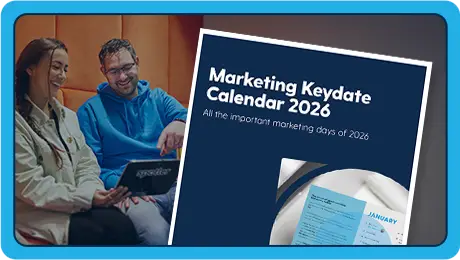Marketing Calendar 2026
Anchor link
An anchor link is a hyperlink that takes users to a specific section on the same web page. Instead of reloading the page, it scrolls directly to the content, saving time and improving the user experience.
Also called a jump link, an anchor link is made using HTML. It connects to a unique ID assigned to a section of the page. Think of a long FAQ page: the list of questions at the top can link users straight to detailed answers below. This makes it easier to find information quickly without endless scrolling.
Whether it’s a long-form landing page, a detailed blog post, or in-depth product documentation, these links help users navigate faster and stay focused. They’re commonly used in menus, call-to-action buttons, or introductory summaries that guide visitors deeper into the content.
For example, developers add an ID to a section (like <div id=”pricing”>), and the link targets it using a hashtag, like href=”#pricing”. Marketers and content creators use this to lead users to what matters, like pricing, feature breakdowns, or sign-up forms, which helps improve engagement and conversions.
Anchor links show up across a variety of marketing touchpoints, such as:
- Landing pages that showcase features and link to pricing or sign-up forms
- Email newsletters that direct readers to specific sections of a web page or article
- Product documentation with links to sections like “setup guide” or “API usage”
- Blog posts with a clickable Table of Contents
- FAQs where each question at the top links to its answer below
Keep expanding your knowledge
From last-minute posting to a social strategy that fits real life
Tools, automation and dashboards make social media more efficient. But they’re not the only thing that makes it effective. Empathy is.
From phone numbers to usernames: understanding WhatsApp Business Scoped IDs
Discover what WhatsApp Business Scoped IDs change and how Spotler Message ensures continuity during the rollout.
AI in your inbox: Blessing or curse?
Gmail, Apple Mail, and Yahoo are no longer passive delivery systems. They use AI to decide what matters. Find out what changes you need to make to your email strategy.
How Read for Good reach 25,000 schools with Spotler
Read for Good uses Spotler to deliver reliable, well-timed email campaigns that reach a large and diverse audience at scale.
7 event marketing trends for 2026 every event manager should know
Discover the 7 key event marketingtrends for 2026. Learn how to build communities, increase impact and turn events into long-term growth drivers.
How Valentine’s Day is changing and what that means for your campaigns
Valentine’s Day is no longer one size fits all. Discover how Valentine’s marketing is changing and how to make your campaigns more relevant with Spotler.
Mother’s Day opt-out emails – overwhelming customers with repeated reminders
Happy Mother’s Day? Well, not for some, and brands offering real preference control are doing the right thing. Read what you can do.
10 Mother’s Day marketing ideas to boost your ecommerce sales in 2026
Mother’s Day can be a big opportunity to boost your ecommerce sales. So go for it this Mother’s Day with our 10 powerful tips.
Looking ahead for 2026: A Marketers guide to the year ahead
The crystal ball is out once again! What does 2026 hold for marketers and their audiences?What about the use of AI, marketing channels and tools?
Mother’s Day for B2B brands: how to use the moment without getting it wrong
Spotler takes a look at the relevancy of Mother’s Day for B2B brands and how they can capitalise on the moment without getting it wrong.