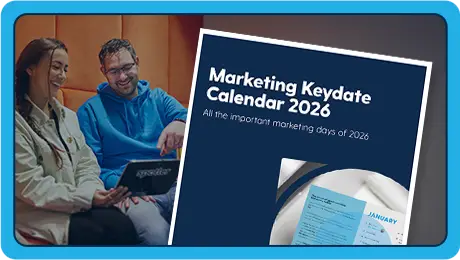Practical knowledge and information about marketing
We create a lot of interesting content about marketing. Take a look at our whitepapers, case studies, blogs, guides and webinar recordings.
No match found
Unfortunately, the search or criteria you selected did not yield any results. Change your search or criteria.
If you have any questions or you need help, please contact us.
How Kempinski Hotels saw an 84% satisfaction rate from email with a custom welcome journey
How Kempinski saw an 84% satisfaction rate with a custom welcome journey. Have a look inside Kempinski Hotels' email series.
The smart B2B CRM buyer’s guide: 10 must-know factors before you choose
With so many CRM platforms claiming to "boost productivity" or "streamline sales", how to cut through the noise?
From cold website visitors to warm contact: how to be successful with lead management in B2B
How do you generate as many MQLs for your sales team? Let's dive into how to optimise your lead management process.
Mother’s Day opt-out emails – overwhelming customers with repeated reminders
Happy Mother’s Day? Well, not for some, and brands offering real preference control are doing the right thing. Read what you can do.
10 Mother’s Day marketing ideas to boost your ecommerce sales in 2026
Mother’s Day can be a big opportunity to boost your ecommerce sales. So go for it this Mother’s Day with our 10 powerful tips.
Looking ahead for 2026: A Marketers guide to the year ahead
The crystal ball is out once again! What does 2026 hold for marketers and their audiences?What about the use of AI, marketing channels and tools?
Mother’s Day for B2B brands: how to use the moment without getting it wrong
Spotler takes a look at the relevancy of Mother’s Day for B2B brands and how they can capitalise on the moment without getting it wrong.
The ultimate guide to inbox placement
When you’re sending emails to customers, it’s easy to get lost in designs, copy, call-to-actions. But what if that email is never even seen?
From crisis to open day: why teams need a real mobile workflow in customer engagement
Respond, publish and manage customer conversations on the go with a mobile workflow built for crises, events and field teams.
5 plug-and-play marketing campaigns using WhatsApp and a CDP
Many look at WhatsApp for Business as a simple newsletter channel or service chat at best. Get inspired by these 5 ready-to-go marketing examples.
Best practices for good order confirmation emails in eCommerce (2026)
When you are handling orders, in B2B or B2C, order confirmation emails play a critical role in the customer journey. Stop sending boring emails!

Key Marketing Dates 2026
Add some extra sparkle to your campaigns by pinning them to the big dates and events of 2026. See all key dates in our handy calendar.
The Great British Split Test 2025
Does an all-caps subject line grab attention? Where should you put your CTA for max impact? See what Spotler tested on their own audience.
“Breakup emails”: how to re-engage your coldest subscribers
Every marketer has a segment they avoid looking at too closely: the cold list.
Become the Brand AI Recommends First. Understanding Citation Authority for 2026
One of the biggest emerging opportunities is citation analysis and citation building for AI platforms. Find out how you can get AI to cite your brand via GEO.