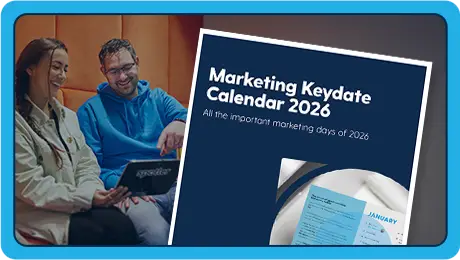It’s everyone’s favourite time of the year; prediction season!
We love to grab a crystal ball and say what we think the world will look like in 12 months’ time. At Spotler we’re fully on board this bandwagon, and you can see what we think is coming up in the worlds of eCommerce and B2B respectively.
However, in the interests of fairness, we’ve taken a look back at some of the predictions made this time last year, to see how they shook out:
Prediction: Artificial intelligence becomes the norm (Email on Acid)
Crystal-ball-o-meter: 🔮🔮🔮🔮🔮
Like it or not, AI has indeed moved rapidly from “shiny new thing” to an embedded part of marketers’ lives.
Generative AI has taken most of the limelight, moving rapidly from text output to images, video and music. Conversations on LinkedIn and elsewhere have evolved from, “should we be using AI?” to “How do we use AI effectively?” Most teams will occupy a middle-ground when it comes to AI-generated work; using it to support and augment human work, rather than handing all content production to the machine or avoiding its use altogether.
In our opinion, the only “wrong” path when it comes to generative AI is to pretend that nothing is changing. Whichever way you integrate it into your processes is fine, but it is definitely changing how content production works.
Spotler’s own AI offering seeks to go beyond generative AI into analytics and predictions. The power of an AI to find patterns and groupings from huge amounts of data will offer a significant boost to your marketing efforts.
Prediction: Yahoogle update won’t be as scary as it sounds (Email on Acid)
Crystal-ball-o-meter: 🔮🔮🔮🔮🔮
Anybody getting GDPR flashbacks?
Any chatter about new regulations around email sends marketers into a flap. Then we calm down, look at the details, and realise that the change is mostly turning existing ‘best practice’ into a basic requirement.
As a reminder, there were 3 main elements to Yahoogle:
- Authenticate your emails using security protocols such as DKIM, SPF, and DMARC.
- Maintain a spam rate below 0.3% and send relevant emails.
- Provide an easy one-click unsubscribe system and process unsubscribes within 2 days.
Spotler have encouraged our users to use DMARC for several years, and we handle DKIM and SPF setup on new accounts as part of the onboarding process.
Sending good, relevant email that doesn’t get marked as spam is among the most basic things we should have been doing as email marketers since day 1. If this requirement was a challenge, then you have real work to do!
When it comes to unsubscribes, you need to make it as easy as possible. If your content is so irrelevant to someone that they actively unsubscribe, rather than just ignoring you, you want them gone! They will only be a drag on your engagement metrics; better to wave them off with a smile and hope that they will become a relevant target in the future and find their way back to you.
Prediction: More use of complex email automations
Crystal-ball-o-meter: 🔮🔮🔮🔮🔮
Without wishing to jinx it, it seems like we’re finally getting a handle on how to turn the vast reams of data we can gather from emails, social media, and website activity into actionable insights. Just slapping “Hi, [first_name]” on our emails is a thing of the past.
The Spotler Maturity Model evolved in response to this, as a tool to give marketers a map through the levels of automation and refinement that are now available. Attempting to roll out a full, predictive analytic infused omnichannel strategy from a standing start would be an almighty effort, so we’ve created a pathway that expands your capabilities in a manageable way.
Prediction: Dark Mode design grows in importance (Smart Insights)
Crystal-ball-o-meter: 🔮🔮🔮




I’m a big fan of dark mode, to the point I often forget it’s not actually the default! If I log on to a different computer, I’m briefly baffled by how different Outlook seems in Light mode.
There’s definitely been progress in this area; most emails look pretty decent in either mode. The problem is that every inbox software (Outlook, Gmail, etc.) has slightly different rules for how their dark mode interprets email design, which they don’t explicitly explain. Logos with white stroke around them may look like they are disrupting[AG1] the email’s design in dark mode, but this remains good advice for now. Particularly in the examples above, the logos use dark colours, and could easily disappear without the white surround.


If you’re not happy with how this looks, take inspiration from Litmus. They’ve applied a white “glow” to their logo, which helps it stand out in dark mode but is less jarring than a white stroke or background.
Prediction: Minimalist Design takes over (Validity)
Crystal-ball-o-meter: 🔮

We’ve spoken at length about the way “Outlook-style” emails perform better than heavily visual designs with pretty much every segment of our audience. However, a quick glance at my inbox shows that not everyone has got the memo!
The “blocked content” banner is now a regular feature of both my work inbox and my personal accounts. In fairness, the loss of images doesn’t often prevent me from understanding[AG2] the email content, but it doesn’t make the experience particularly pleasant.

Un-loaded images leave your email looking… rough
The real no-no here is image-only emails. Many email clients block images by default, leaving your message completely blank and unreadable. Additionally, all-image emails are not accessible to screen readers, alienating users with visual impairments and failing to meet accessibility standards. These emails also lack the keyword-rich text that the likes of Apple and Google are now starting to use for AI summaries of your email content.
What comes next?
Overall then, predictions around email for 2025 were pretty accurate. Check out our other blogs to see what we think 2025 holds, then come back at the end of the year to see how we did!