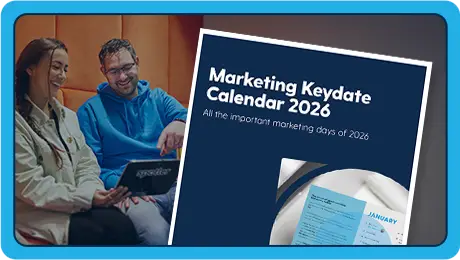Marketing Calendar 2026
Analysis and reports
Clear reports to analyse results
Get more insight into your opens, clicks, delivery and conversions from email. Measure and improve your email marketing.


All ratios in useful overviews
Analyse and learn from the results of your mailings. That’s the best way to improve your email communications. Opens, clicks, delivery and conversion plus all associated ratios can be found in handy bar and line charts. This way you always know how many recipients have opened your email and clicked through to your website, webshop or landing page.

Benchmark your ratios
In Spotler Mail+ you can not only view the results of the last mailing sent, you can also make nice comparisons of multiple mailings sent. Such a benchmark of your own data is particularly valuable. You know what your average ratios are, which mailings performed better and which did less well. Useful if you want to learn from your own pluses and minuses.

Heatmaps for visual representation
All click activities in your mailings are neatly recorded but also displayed in a beautiful visual way in a heat map. This way you can see per message which link, image or button has been clicked the most. Extremely valuable information to use when creating each subsequent mailing.
Export as CSV file
You can export reports directly as a CSV file. You will see the opens and clicks with date and time.
Share reports by email
Simply enter an email address. Shared reports are even dynamically available for 30 days.
Download charts easily
Download individual graphs directly as an image or several as a zip file. Handy if you need them for a presentation.
Integrate with Google Analytics
Of course, you can integrate Spotler Mail+ with Google Analytics. This gives you an even better picture of the performance of your mailings.
Want to see more of our software?
Plan a free online demo. We’d love to discuss how you can improve your email marketing.