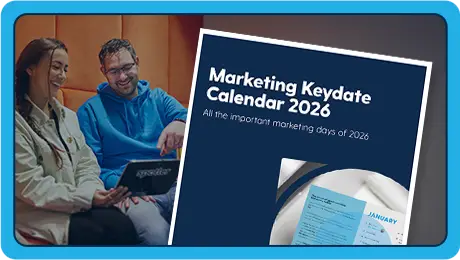Open rates are one of the metrics that make up the foundation of email marketing reports.
That being said, the problem with measuring open rates is that you have no idea of what happens post-open.
This metric only tells part of the story. And if you aren’t making money from your email campaigns, open rates aren’t likely to tell you why.
That’s why we have put together a list of 10 metrics that track the effectiveness of your email campaigns, in addition to open rates.
Read on to learn more and get the most out of your email marketing, or quickly navigate to:
Click-through Rate (CTR)
Click-through rate is the natural progression from open rate. It measures how many people have clicked the links within your email.
This metric shows that your content is engaging and relevant enough that recipients want to click through and find out more, progressing through the buying journey.
How to calculate CTR:
| ( | ) | / | ( | ) | * 100 = |
Conversion rate
But what happens after the click?
Conversion rate measures how many of those email clicks go on to complete a certain action, known as a conversion.
The definition of conversion varies from business to business, depending on the goals. It could be anything from a newsletter sign-up to a product purchase.
Conversion rate enables you to identify how many of your subscribers actually go on to convert and take meaningful action with your business, as opposed to dropping off and not continuing through the buying journey.
Conversion rate formula:
(Number of converting recipients/number of emails delivered) x 100. You can use the calculator above to calculate your conversion rate quickly.
Overall ROI
It’s all well and good that recipients click through and convert, but is that making you any money?
Overall ROI measures the money you actually made from your email campaign to identify whether it was worthwhile or just a drain on your budget.
Overall ROI formula:
(Money made / money spent) x 100%. If you made 1000£ from a campaign that cost 500£, it’s (1000£/500£) x 100% = 200%
List growth
This metric identifies the rate at which your email list, or database, is growing.
If your list is growing rapidly with genuine, interested recipients, it shows that consumers are engaging with your brand and are keen to hear more from you.
If your list isn’t growing quickly, don’t worry; for many long-term brands, steady growth is far more sustainable and just as positive.
Calculate your list growth using (New subscribers – unsubscribes) / email addresses on list x 100
Unsubscribe rate
The unsubscribe rate is essential for monitoring the engagement of your overall list. If many recipients are so disengaged as to actively unsubscribe, either the campaign you have sent isn’t cutting it, or the data you have sent to them isn’t healthy.
However, a small amount of unsubscribes isn’t a bad thing. It enables you to fine-tune your email list, ensuring you only send to the most engaged and interested recipients.
Unsubscribe rate is again an easy one: (Number of unsubscribes/number of emails delivered) x 100
List churn
List churn takes your unsubscribe rate further by examining how many recipients drop off over an extended period.
This is essential for identifying if you have ongoing issues with your email strategy or your database health, and is calculated using (Unsubscribes over a specific period/total number of subscribers) x 100
Bounce rate
Bounce rate measures how many recipients who were sent your email didn’t receive it.
This is a key metric as:
- If recipients aren’t even receiving your email, then you’re falling at the first hurdle
- It can be an indication of more serious, underlying issues with your email campaigns
A soft bounce rate monitors temporary issues with email addresses, such as full inboxes or a file within an email that is too large.
Whereas hard bounces suggest that there is a more permanent issue with the email address. For instance, it could be fake, or the recipient’s server won’t accept emails. These email addresses are ones you will want to remove to maintain your list’s health.
As with many rate formulas, you calculate your bounce rate using (part/total)*100 or (Number of bounced emails/number of emails sent) x 100
Spam complaints
Spam complaints are something every email marketer dreads.
If a recipient has marked you as spam, it means that they didn’t want to sign up for your emails or are very unhappy with the content of your communication. Unfortunately, sometimes, it is just a way for the recipient to clean up their inbox.
However, spam complaints can become a deliverability issue, and ESPs (email service providers) take them very seriously.
If your spam complaint rate gets particularly high, your ESP may choose to take action, even blocking your account. Prevent the result of (Number of spam reports/number of emails delivered) x 100 to go over a few per cent.
Heatmapping
It is not technically a metric, but heat mapping is something we recommend all email marketers practice and monitor.
Heatmapping allows marketers to see which parts of their emails are receiving the most engagement. For instance, which links are clicked on the most, how far through the email recipients scrolled, and if they are clicking images that don’t link to anywhere.
All of the above is insightful data that tells you how recipients are engaging with your emails.
Are you struggling to monitor the effectiveness
of your email marketing?
Email marketing metrics don’t have to be a headache.
Using our email marketing software, you can automatically access the metrics, results, and insights that will matter most to your strategy.
And of course, our Customer Success experts are always on hand to help.
Sign up for a quick demo to see what makes email marketing with Spotler so easy: