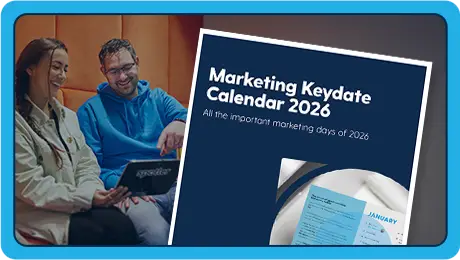A critical part of the Customer Journey is the e-mail that the customer receives after purchasing your service or product. It gives the recipient time, outside of the website or app, to go through what he has ordered and when it will be delivered. Or to change the order before it is shipped. The order confirmation is therefore crucial for your customer satisfaction. But how do you create an order confirmation that benefits you and your customer? We’ve listed the best practices!
The Importance of Order Confirmation Emails
The order confirmation email is one of the most important emails of the ordering process. Imagine that you, as a customer, have bought something online and then don’t receive a confirmation email. This undoubtedly raises questions: “Has my order been accepted? When can I expect my package? Have I just been scammed?” An order confirmation is therefore crucial for the recipient. Not only when he or she has placed an order, but also when an appointment has been made online, a booking has been completed or a subscription has just been purchased. Order confirmation emails are the emails that your new customer wants to receive after he or she has purchased your service.
The content of an order confirmation email
In an order confirmation, you always provide a short summary of what happened just before. Often, your customer will already see in the inbox what your email is about: you thank your customer for his order #1234. With your organization as the sender, your customer already knows that his order has come in and you have started working on it. When your customer opens the email, it should be clear:
- Which order are you going to process?
- Where and when do you deliver your product or service?
- Did the payment go well or do you still expect something from your customer?
- Can the order still be changed?
Which order are you going to process?
Regardless of the type of order, everything in the order confirmation revolves around the order itself. Whether a laptop has been bought online, an appointment has been made at the dentist or a pizza needs to be delivered, the recipient wants to know that everything has arrived at you in good order. Moreover, your recipient has the opportunity to go through his order again, without having to get stuck in your app or on a website. You can always fall back on an e-mail. In the order overview, you show a number of things:
ID / Order number of the order
With an order ID at hand, your customer can respond more quickly when there are any questions or problems. Because this is almost always requested when calling customer service, it is therefore not crazy to put the order ID in the subject line.


The products/services ordered
Logically, you will display the ordered products/services in an order overview. The question, however, is how you are going to do that. What makes sense? What can your source system do? In general, you want to show the names of the products or services ordered, the quantity, and where possible, a product image. Of course, the importance of these three components is linked to the order. For example, as a webshop, you can show perfectly ordered products with those characteristics in the order confirmation, but after making an appointment it is less relevant to add an image.
Where and when do you deliver your product or service?
Almost all physical products and services (webshop orders, taxi rides) that are ordered online involve a date, time and location. For example, an ordered product is delivered to a home address two days after ordering, while an online taxi service is reserved for 21:00 that same evening. With an order, it is therefore important that the recipient knows where he or she stands. That’s why, as a recipient, you want to know three things:
1. Location of delivery
To receive a webshop order or to be able to find the taxi that is waiting for you, it is good to know at which location you need to be when delivering the ordered products or services.
For many e-commerce organizations, it makes sense to mention the delivery address: will the package be delivered to your home or delivered to a Pick Up Point? By explicitly stating the delivery address, the recipient of the e-mail has the opportunity to double-check whether the address entered is actually correct. It won’t be the first time that there is a typo in the house number, or that a recently moved customer has accidentally left his old address.
Of course, there are many other ways of delivering an order (e.g. digital licenses, ride-sharing or event tickets). Depending on the situation, you can estimate how to make the location of delivery clear: do you send tickets directly in the e-mail? Then the location of delivery is obvious. Do you make the ordered licenses available in a portal on your website? Then it is nice for the recipient to know how to get there.
2. Method of delivery
Of less importance, but still interesting for the recipient is the way in which the order is delivered. For example, groceries that are placed in the house, or the delivery and installation of the new washing machine. Even when special situations arise, it is useful for the recipient to know what to count on. Will the situation change anything in the delivery method? Then you will want to mention this in the order confirmation.
In addition, especially when having it delivered by a third party, it is good to know that the order will be shipped with parcel service X (e.g. DPD). When the recipient receives an e-mail from the service in question, he does not have to worry as much about the authenticity of that message.
3. Time of delivery
The timing of a product’s delivery can be crucial for the recipient. Especially with doorstep deliveries, you’ll want to let the recipient know when they’re deemed home. For the recipient, it may mean that the delivery address is changed (for example, by sending to a collection point) or informing the neighbours when they can accept a package. By adding a delivery time to your order confirmation, your recipient will know better where they stand.

Track & Trace: a great application of expectation management for the delivery of a product or service is the Track & Trace feature. This allows the recipient of a parcel to follow their order from warehouse to front door, or see where the ordered taxi comes from and what time it will be at the agreed location. This way, the recipient has a much more visual view of what is happening with the order at that moment and can thus better manage his own time.
Did the payment go well or do you still expect something from your customer?
For both the recipient and your organization, the payment status is crucial for the ordering process. In addition to the fact that this must be properly arranged in your internal processes (what do you do with late payers?), you also want to make clear in the e-mail what the current state of payment is. To do this, you need to mention two things:
1. Billing data
In addition to the total amount of the order, in many cases it is also desirable to add invoice details to the e-mail. It happens more than once that an order is delivered somewhere other than the address at which the amount is settled. Think of delivery to a Pick Up Point or business orders that are delivered elsewhere.
2. Payment Status
Adding a payment status can help the recipient remember that they still need to pay, or reassure them that the payment was successful. By adding both invoicing data and a (real-time) payment status to the email, you offer the recipient more insight into their payment procedure, for example when they pay with a business credit card or with Afterpay.
Can the order still be changed?
If your customer wants to change or cancel the order in the meantime, he needs to know whether that is possible. This is often a bit more difficult with ordered products (think of next- or same-day delivery), but with orders that are only delivered after a while, this is quite normal. It will not be the first time that an online hairdresser appointment has to be rescheduled after two days.
This is not often reflected in e-mail. However, it can offer a solution for a customer when the delivery of the product or service is not at a suitable time, or when additional products have to be ordered or omitted from the delivery. If you can’t do that with your systems, you can always put customer service contact details at the bottom of the email.