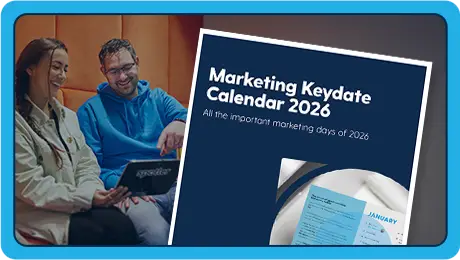What is site search?
Thanks to your hard work on your product and content, customers can find you easily amongst the noise of the internet via online search. But then they land on your website and have to click around to find what they’re after.
Site search is the solution. Think of it as Google Search just for your site; with a simple text input, you can guide your customers to precisely where they want to go.
Why is site search interesting for marketers?
It is interesting for marketers because site search is a part of your site. And it doesn’t matter whether you run a blog site or a web shop with two thousand articles. Furthermore, it is interesting for marketers because the result of a search should match the search intention of the website visitor.
Of course, the result of a search is a summary of content that matches the keywords entered. But here’s the thing: does that summary also match the search intent or search need of the website visitor?
Marketers understand that an optimal match between search needs and presented search results is good for engagement or user experience as well as for conversion. Furthermore, you can optimise your site with good search functionality. A possible mismatch between the page visitors land on and the content they are looking for can be solved with a well-designed search functionality.

Site search can lower your website bounce rate
The percentage of visitors who come to your site and do not perform any follow-up action is called the website bounce rate. A follow-up action refers to clicking on a link, filling out a form or making a purchase.
Positive for your Google Ranking
Despite Google revealing little about how websites are evaluated when determining search rankings, it is not inconceivable that the bounce rate plays a role in it. An extensive study by the well-known SEMrush shows that.
Once you add site search to your site, you invite visitors to enter a search query if they don’t see the desired result immediately in front of them. In this way, you can prevent visitors from leaving your site immediately. You still have a chance, so to speak, to entice them to stay longer on your site.
Condition is: the displayed result must meet the search intention. Otherwise, your visitor will still leave. In short, your site search must be good.
What are the main characteristics of good site search?
A good site search has the following characteristics: delivers relevant search results, delivers these results immediately and without delay, can cope well with spelling errors and synonyms, is personalised to user behaviour and offers sufficient filtering and sorting options.
Relevance: search results aligned with search intent
Whether your visitors find what they are looking for on your site depends largely on your offerings. Your content – in whatever form – will have to be relevant.
If someone searches ‘long-sleeved running shirt’ in your sportswear webshop, but you only sell short-sleeved running shirts, they aren’t going to hang around. Site search will only help your bottom line if you have relevant content to find in the first place!
Know what visitors type in
Do keyword research to find out how people are searching for your content. Do they prefer to type in “running clothes winter” or “running” or indeed exactly “long-sleeved running shirt”? If you want to know more about that, check out Google Ads’ keyword planner.
The next step is to give your content the right title tags and meta descriptions . If you give your content the right titles and descriptions, it’s more likely that a search will return the right results. Not only on your own site through your own site search, but ultimately through Google. An example from Nike:

Site search is wise for any website
Posting the right titles and descriptions applies not only to web shops, but also to sites that post other content. Think: sites with lots of written articles, sites with lots of images, sites with overviews or rankings (e.g. sports results). Of course: the larger and more diverse the site, the more important site search is. Still, even small sites can benefit from the advantages of site search. In WordPress, you can even use free web templates including search capabilities.So you can start using site search with very little fuss..
To give another example of how organisations do their best to display search results which are as relevant as possible: take a look at the example from B&Qwith the search result on the query ‘watering can’. showing an image of the product and its buyer reviews along with the price on the search results page makes it easy to choose exactly the right one.

Speed: instant results without delay
There are many techniques you can apply to improve the speed at which query results are displayed. We’re getting into the technical world of SQL, Python, software development and data science here.

In addition to showing relevant search results, speed is important. You can be so relevant with your search results but if a visitor has to wait a long time for this result, he will still drop out. And by “long wait,” think longer than three seconds.
Use effective indexing
In simple terms; suppose you have a textbook in your hands and you are looking for information on one specific subject. Flipping through every page from start to finish would be a slow and frustrating exercise. For this reason, you will often find an index or register in textbooks:

A book that you hold in your hands is a fixed thing. A book index can be written once and every reference is also fixed. But a Web site is constantly changing. Products change, blog articles change, topics are added et cetera. You will have to keep track of all this. You can no doubt imagine that effective indexing is important for the speed with which relevant search results are displayed.
Error tolerance: dealing with spelling mistakes and synonyms
We’ve all done this when we’re in a rush:

Good site search takes typos and misspellings into account. If the search result is a blank screen or “no results”, many of us will conclude that the content being searched for does not exist. Especially if a website visitor types in “sneaker” and the site search only accounts for “sneakers”. In this case, there is not even a misspelling.
Another common obstacle has to do with synonyms. It’s a shame if a website visitor types in “denim”, and your site search only knows about “jeans”. Good site search is equipped with intelligent fault tolerance. This includes the following:
- Automatic language recognition including the ability to expand word lists.
- Fully integrated synonym lists plus the ability to enrich these lists.
- Availability of an online assistant or help function.
- Integrated spell check and auto complete function.
- Ability to display commonly used search terms and information such as “others also searched for” or “do you maybe mean + search term”.
- Functionality that prevents users from seeing blank pages for zero hits.

Filters and sorting options: enable search refinement
Another way to help website visitors search your site is to use filters and sorting options. Compare it to a shopping spree in a physical store. If you’re looking for a halogen bulb in a hardware store, you walk to the shelves that say “Lighting” above it. This prevents you from having to go through the entire hardware store. As a visitor, you filter your search – I am looking for a halogen bulb – by looking at the shelves where you will most likely encounter this bulb. Online, you can apply this kind of filter as well. And preferably also highly visible:

You can filter your search – I’m looking for Christmas baubles – by different categories. At Hema, you can “get there” by clicking on the category “Christmas”, then on the category “Christmas decorations”, and then further on “Christmas tree decorations”. You can also see that the last category is already in the second layer of search categories. Placing and sorting categories is a science in itself. You can run A/B tests and eye-tracking studies to see which categories rank best in which spot on your site.
As you can see, Hema’s top level of categories puts Black Friday above Christmas. You can see this as being calendar-driven or based on the fact at the time of writing, we are closer to Black Friday than Christmas, so it’s more prominent in shoppers’ minds.
Besides good filters and categories, you can further organise your site search with so-called sorting functions. As an example, this involves the following:

You apply sorting functions as an extra refinement to the search result (afterwards) or you ask for it before showing the search result. For example, consider a travel agency that uses your family composition to filter search results. If you want to set up site search properly, it is important to think carefully about filters and sorting options.
What is personalised site search?
Modern web shops in particular employ many techniques to offer personalised site search. With personalised site search, the preferences of individual visitors are taken into account, so that everyone who searches sees unique results. Or in other words: the results you show after a search like “running shirt with long sleeves” depend on the individual visitor, the time of search and the behaviour of previous visitors on this specific query. A brief explanation:
Personalisation: take previous user behaviour into account
Some personalisation techniques commonly used:
Setting ranking rules
You could show the newest products, the best-selling, the content with the best reviews, the last viewed, and the previously booked or bought products more or less prominently. For example, you can set ranking rules by location and provide information such as “in stock at the nearest branch”.
Display results based on segmentation knowledge
If you know that someone falls into the following segments: woman, runner and outdoors and you know it’s November and not July, can you show ‘women’s long-sleeved running shirts’ to the outdoors runner who types in ‘shirt’?
Prioritise popular searches
If certain ‘running shirts with long sleeves’ are selling well, you can then display them more prominently to not only improve conversion, but also to better match a potential search intent.
Refine by customer profiles
You might show the light blue as the default in the images of some ‘long-sleeved running shirts’ because website visitors prefer this colour. Or you could stop showing the ‘long sleeve running shirts’ sold out in size M because you know that the website visitor only orders this size.
If you take the above into account when showing your search results, you will quickly see how site search helps in engagement and conversion.
Personalisation: build better customer profiles
Personalised site search helps not only the website visitor, but also the organisation offering this site search. With it, organisations can build better customer profiles. From there, patterns often emerge that make it possible to better identify customers and customer groups and retarget them more effectively.
Suppose a customer group falls into the outdoor running category and you notice that this group searches a lot on ‘winter offer running shirt’ but ultimately does not place an order. You might be able to entice this group again if you can offer a nice discount on certain shirts. In this way, site search helps organisations get a better grip on customer behaviour.
Which UX design principles are important for site search?
A good design of your site search is important. But not only that. Your site search on your website must also be easy to find and easy to use. A number of UX design principles apply here:
Use an input field and a magnifying glass
Everyone knows Google. And Google uses an input field and a magnifying glass for site search. Often the input field has the term “Search…” placed in gray (watermark).
Furthermore, make sure that the magnifying glass is placed from a right-handed person’s perspective and that the magnifying glass is easily distinguishable from the input field. Furthermore, for the input field, make it long enough. A term like “long-sleeved running shirt” should fit into it. The layout of the example below is sufficient:

Of course, the design depends on your own house style, but if you look closely at the examples you will see that site search is sometimes also equipped with a third element. Besides the input field and the magnifying glass. This third element can be a microphone if you support voice search or a hamburger menu or pull-down menu if you offer filters.
Place site search in a prominent place
Site search should be given a prominent place. Preferably at the very top of your website and near your categories or filters. It is also a good idea to make your site search a sticky element (so it stays visible as a user scrolls down the page). Or else: make sure your site search is visible on every page. In addition, it is important not to forget your 404 page. Especially in that place, site search should be present.
Important: formatting and layout of search results
How best to display search results on a product page or summary page is a field of expertise in itself. It’s the world of PLPs, or Product Listing Pages. And it won’t surprise you: there’s a lot involved. Important aspects to watch out for:
- A good PLP promotes the search results.
- A good PLP increases the visitor’s involvement or engagement with your website
- In the case of a webshop: a good PLP makes the path to a purchase easy
The design of a PLP depends in part on personalised search options, the amount of items you can display, the filters and sorting options you apply and the amount of details you want to include with each search result.
As a marketer or communications specialist, it’s great fun to delve into all the design principles that go into setting up PLPs. You then gain a lot of knowledge about breadcrumbs, product or content descriptions, images, page design, the right place for sorting options, showing ratings, colors and sizes or even about whether or not to place currency signs for monetary amounts. Researchers from Cornell University in the United States have studied the impact of this choice.
What are the benefits of site search?
To summarise all the possible benefits of site search:
Improved user experience
- Visitors find what they are looking for faster.
- Less frustration when navigating the website.
Counteracting website bounce rate
- Additional motivation to search for the right content anyway.
- Invitation to continue searching in case of a 404.
Higher conversion rates
- • Users using site search often have a clear goal and convert faster.
Insight into visitor behaviour
- Analysis of search terms provides valuable data about what visitors want.
- Identify gaps in content or products.
Personalisation and relevance
- Recommendations and related results can help visitors move forward in a targeted way.
- Dynamic adjustments to search results based on previous interactions.
Better product or content discovery
- Less visible or new products are found through search functionality.
- It encourages cross-selling and upselling.
Time savings for customers and teams
- Customers find answers faster without having to click through many pages.
- Customer service is less burdened because users find their own solutions.
SEO support
- Keywords from site search can provide insight into content strategies and external SEO.
Increasing loyalty and satisfaction
- A smooth search experience encourages users to return.
- Customers feel heard and understood by a well-functioning search function.
How does AI help with site search?
AI is playing an increasing role in improving site search. It makes search experiences smarter, more relevant and more responsive to users’ needs. AI can be especially helpful in figuring out search intent.
Big help in semantic search
Generative AI is great at helping searchers with synonyms and alternatives. It effortlessly connects “notebook,” “computer,” and “laptop” in one semantic field. In addition, AI is a great spell checker, and multilingualism is no problem at all.
Precisely because of these broad semantic capabilities, AI will also be able to show content that is less visible, or that cannot be matched directly with the entered keywords. In this way, you might show unexpected – but related – content. AI in site search can thus contribute perfectly well to cross- and upselling.
More capable of natural language processing or NLP
Site search works best with keywords. Yet many website visitors will also consult site search for more “human” queries. Consider: How can I best return products? or How can I contact you? It is difficult for software to understand these questions ‘in their entirety.’ AI can help with this. AI is better at Natural Linguistic Programming (NLP) (understanding how humans really talk).
Great support for Voice Search
The capabilities of NLP also make AI an excellent partner in Voice Search. Interpreting voice search requires sophisticated text-to-speech technology, integration with other systems, and the ability to have search results read aloud. AI can be particularly helpful in all of these areas. Just think in recognising specific speech patterns, preference for certain speech commands and retrieval of previously used speech commands.
Getting started with Site Search
Site search is important to marketers because it is a functionality that helps visitors in their search behaviour. If you know how to connect well, it promotes involvement or engagement among visitors and it increases the conversion rate of your site. Curious to how Spotler can make site search work for you? Sign up for a free demo!