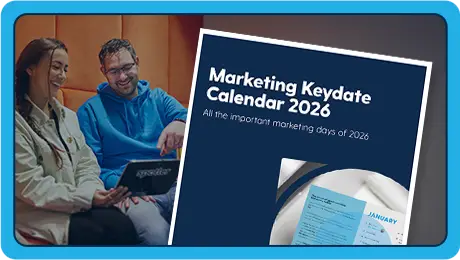On 10 June, Apple presented the upcoming release of iOS 18. The new version of their operating system, set to roll out mid-September this year, introduces significant changes impacting email marketing strategies. Primarily focusing on AI-driven advanced features aimed at enhancing the user experience, there are two features we’re highlighting in this article:
- On-device categorisation in Apple Mail
- AI-driven content personalisation
On-device categorisation in Apple Mail
Later this year, Apple Mail will introduce new features to help users manage their inboxes. On-device categorisation will automatically sort incoming emails into four categories:
- Primary for personal and urgent messages
- Transactions for confirmations and receipts
- Updates for news and social notifications
- Promotions for marketing emails and coupons
Categorisation in an inbox is not necessarily a ground-breaking, revolutionary feature. Gmail has been categorising incoming emails for a while now, and other inbox providers have split emails into ‘Focused’ and ‘Others’. The effects of this new Apple Mail feature will not be any different than they are for Gmail recipients (see note*).
How on-device categorisation will affect your marketing KPIs
We expect the introduction of on-device categorisation to impact marketing KPIs, especially open and click-through rates, significantly. Emails sorted into the ‘Primary’ tab are more likely to be seen and opened quickly, making this tab a prime objective for many marketers. However, it is crucial to recognise that other categories are just as much ‘the inbox’ and play a vital role in consumer engagement.
The ‘Primary’ farce
Marketers should realise that while accessing the ‘Primary’ tab might increase immediate visibility, the ‘Promotions’ tab offers advantages. Users often check the ‘Promotions’ tab when shopping or browsing, making them more receptive to marketing messages.
In that theory, recipients scrolling through their promotions tab have a higher chance of opening and clicking the offer you present to them. The combination of Mail Privacy Protection, increased bot clicks, and categorisation calls for a different focus for email marketers. Moving from focusing on opens & clicks to on-site conversion seems inevitable.
AI-driven content personalisation
Jumping on the AI train, Apple is introducing features designed to make content consumption more relevant and streamlined for users. By leveraging artificial intelligence, these updates ensure users receive the most important information quickly and efficiently. Key changes in Apple Mail and system notifications exemplify this move towards prioritising content relevance.
Apple Mail digest view
One of the standout features in iOS 18 is the new digest view in Apple Mail. This feature compiles all relevant business emails into a single, easily accessible format. Instead of sifting through a cluttered inbox, users can now quickly scan and access important information at a glance.
By grouping relevant (business) communications, the digest view helps users stay organised and ensures that important information is not overlooked. Marketers must understand that crafting concise, engaging subject lines and content is more crucial than ever. Sending out emails without a clear message and call-to-action will make it difficult for the digest view to understand why your recipient should read that email.
Personalised notifications
iOS 18 also enhances how notifications are displayed on the device. Much like the digest view, notifications will be personalised and summarised to show what the user needs to know. This feature uses AI to determine which notifications are most relevant based on the user’s interactions and preferences.
For example, if a user frequently engages with notifications from a particular app, iOS 18 will prioritise these alerts while minimising less relevant ones. This prioritisation helps users focus on the most important information without being distracted by less significant notifications. This change underscores the importance of relevance and timing in notification strategies for marketers. Notifications must be timely, relevant, and valuable to avoid being filtered out.
Key takeaways to prepare for iOS 18
iOS 18 changes email marketing (note*), focusing on user privacy and content relevance. Key updates include on-device categorisation in Apple Mail, sorting emails into Primary, Transactions, Updates, and Promotions, which shifts focus from open and click rates to conversions. AI-driven features like the new digest view and personalised notifications enhance content relevance, making it vital for marketers to create clear, concise messages to ensure important information stands out:
- Understanding other tabs as part of the inbox:
While many marketers aim for the ‘Primary’ tab to increase visibility, the ‘Promotions’ tab is equally important. Users often check the ‘Promotions’ tab with a shopping mindset, making them more receptive to marketing messages. Recognising the value of all inbox categories is crucial for effective engagement. - Crafting clear and concise content for digest view and notifications:
The new digest view in Apple Mail and personalised notifications require emails to have clear and concise content. Engaging subject lines and well-crafted messages are essential to ensure important information is highlighted and easily accessible to users. This improves the chances of being noticed in the digest view and relevant notifications.
Notes:
* Since the iOS 18 update is set for September, we’ll have to wait to see its real impact a few months after its release. Monitor how your subscribers engage with your email content to measure this release’s effects truly.
** We don’t know the technical specifics of these features yet. Therefore, we cannot safely say who has what control over where an email should land.